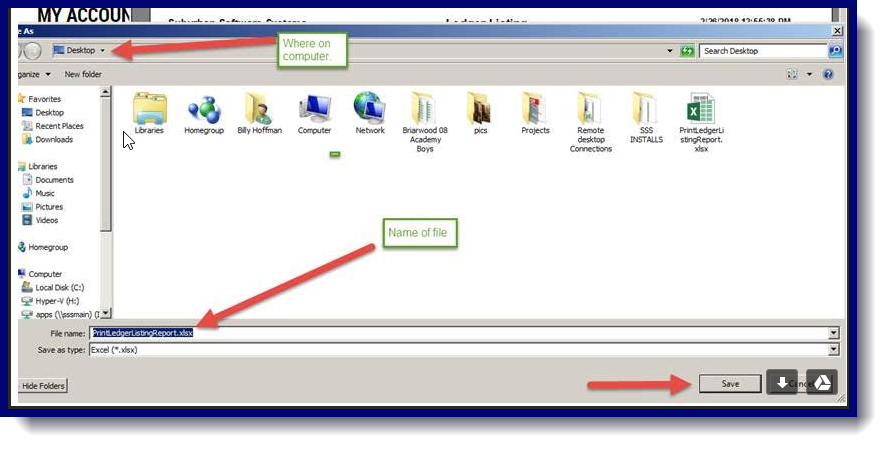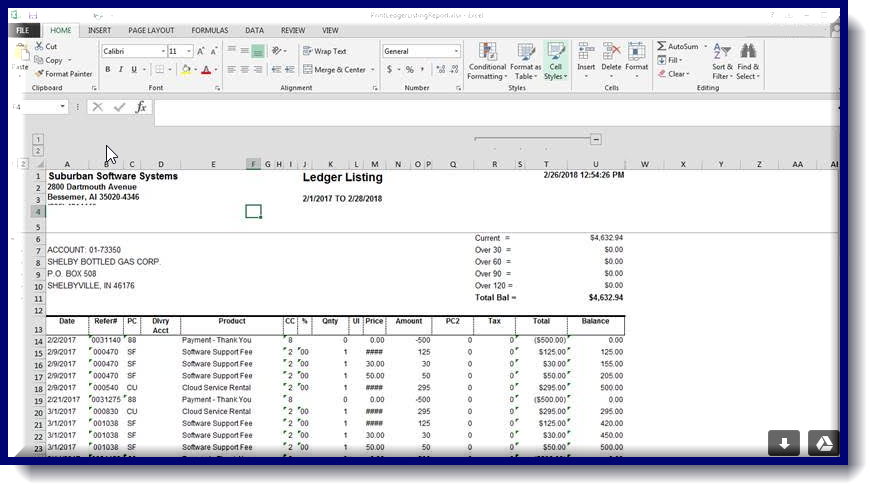Open up Customer Account through Customer Inquiry and click on Write Ledger
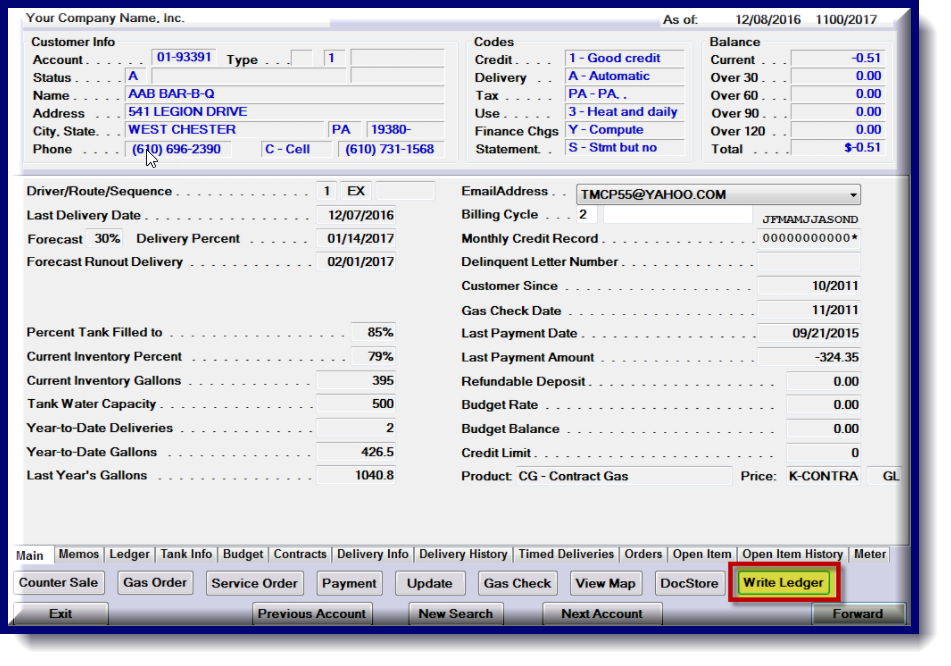
On the Print Ledger Card screen enter the correct information and choose either Adobe PDF or MS Reportviewer
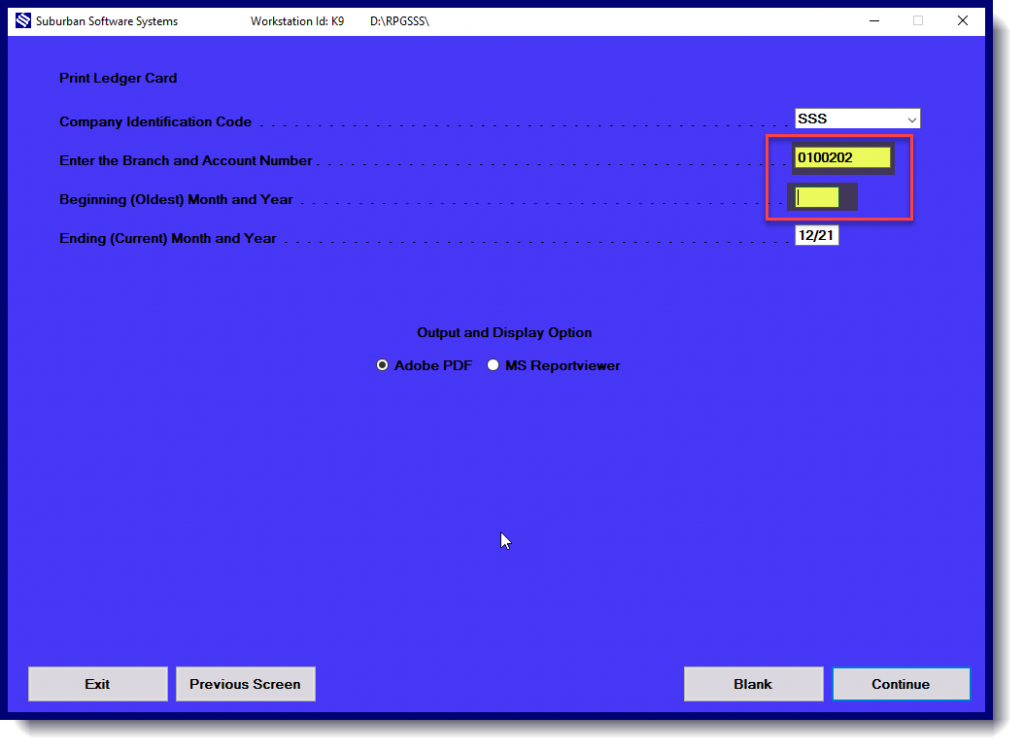
Adobe PDF:
Once in adobe click on the Export Function on the right side of the screen.
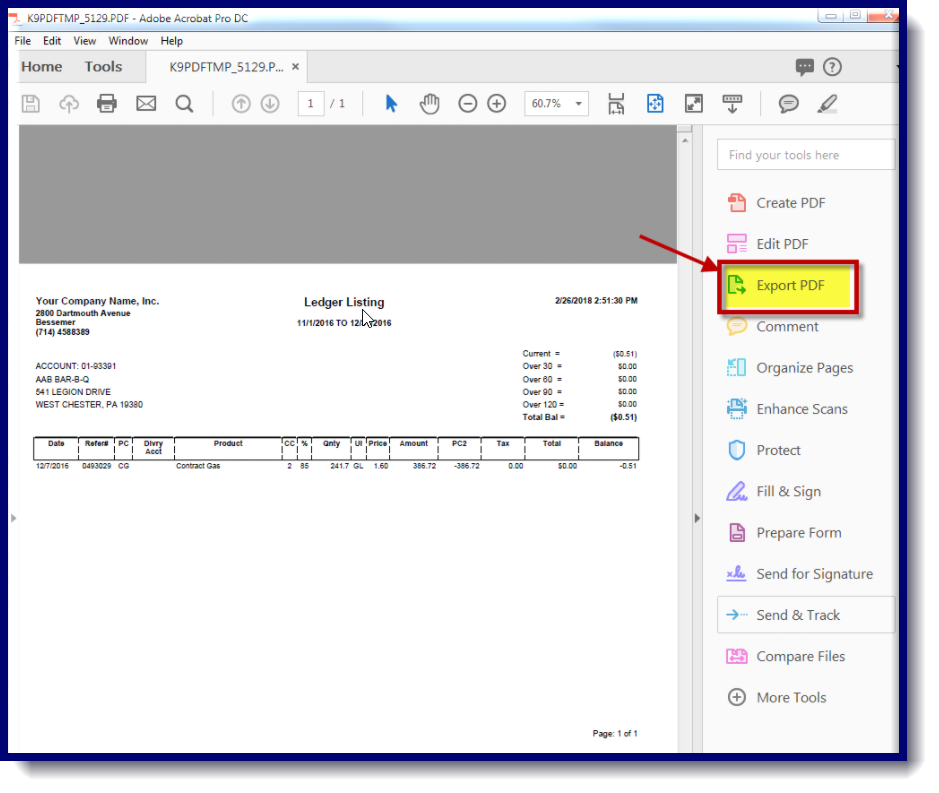
If you have not already set up an account the link will redirect you to the Acrobat Adobe website. From there you can purchase plans through Adobe that will convert PDF documents into Excel.
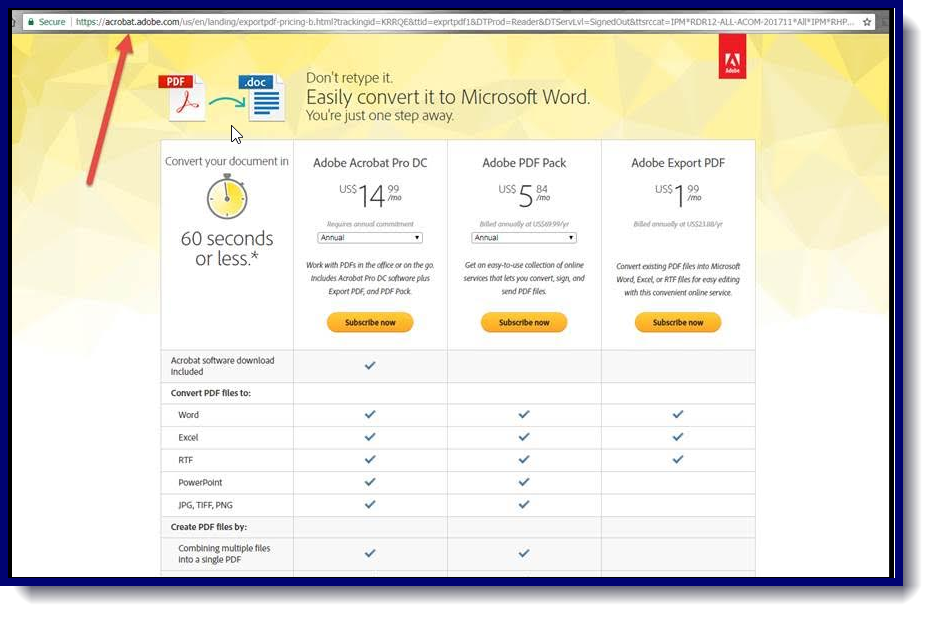
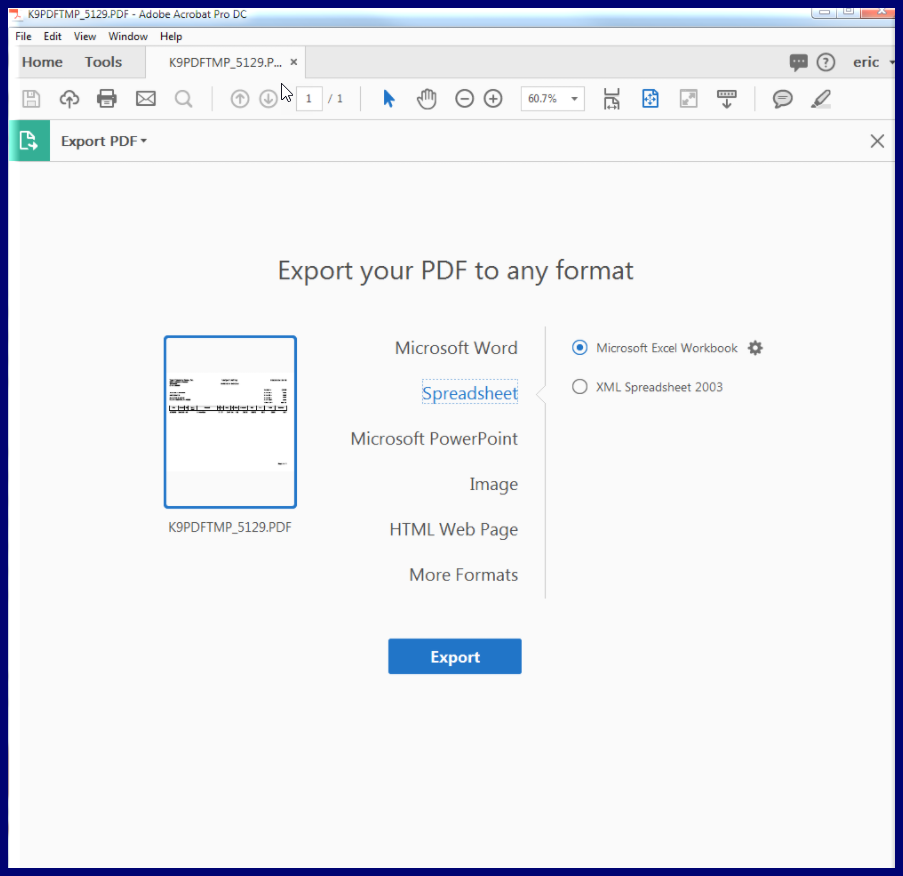
MS Reportviewer:
The other option in write ledger is to use the MS Reportviewer:
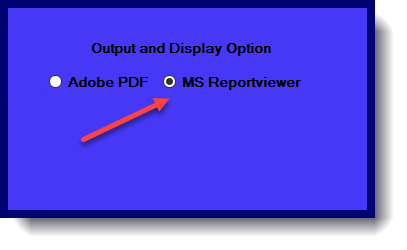
Click on the Save button and select Excel.
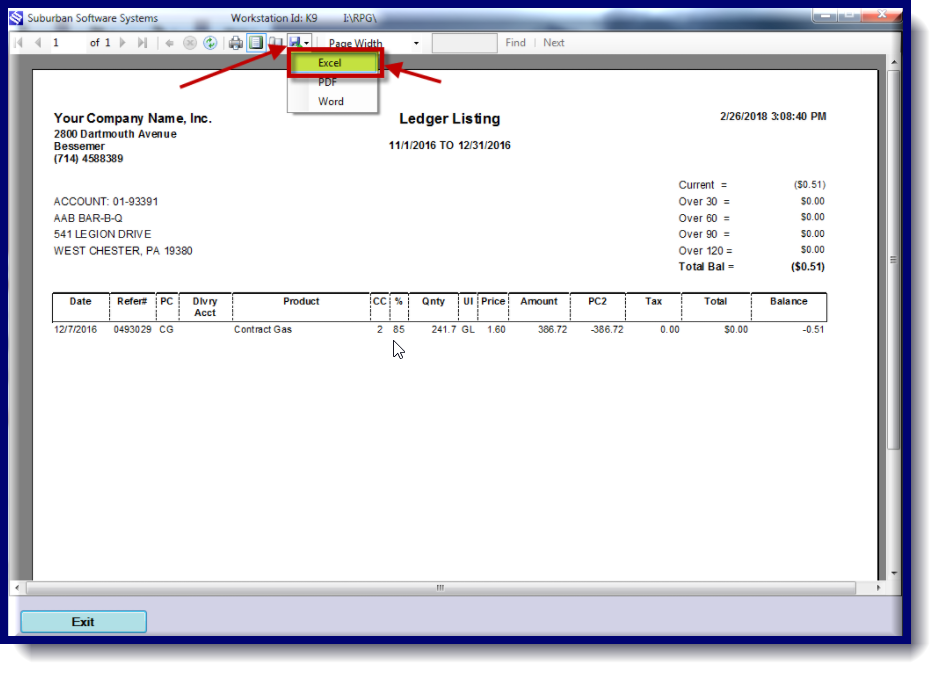
Give the file a location to save to on the computer and a file name and click save: