Click on the UPDATE button located on the customer’s account screen:
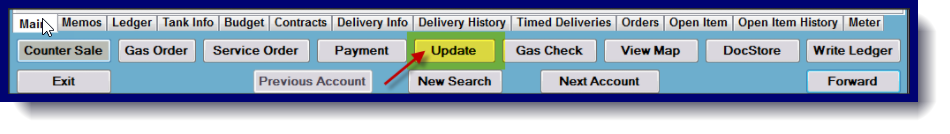
Adjust the start at the top by double-clicking on the date field:
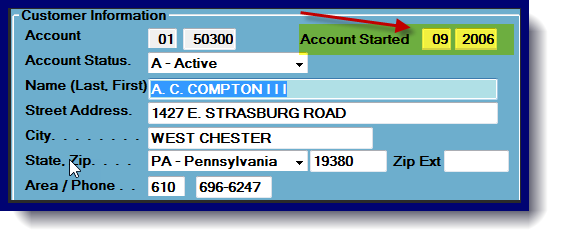
New customers get the start date filled in automatically.
Click on the UPDATE button located on the customer’s account screen:
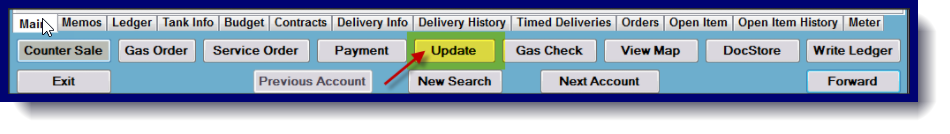
Adjust the start at the top by double-clicking on the date field:
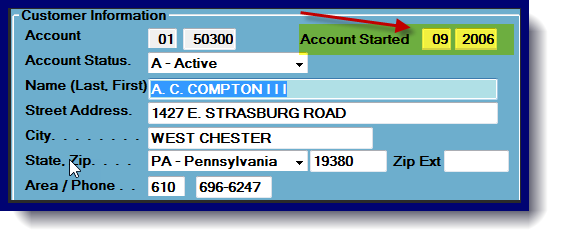
New customers get the start date filled in automatically.