Go into the Utility Menu and choose Product Code File:
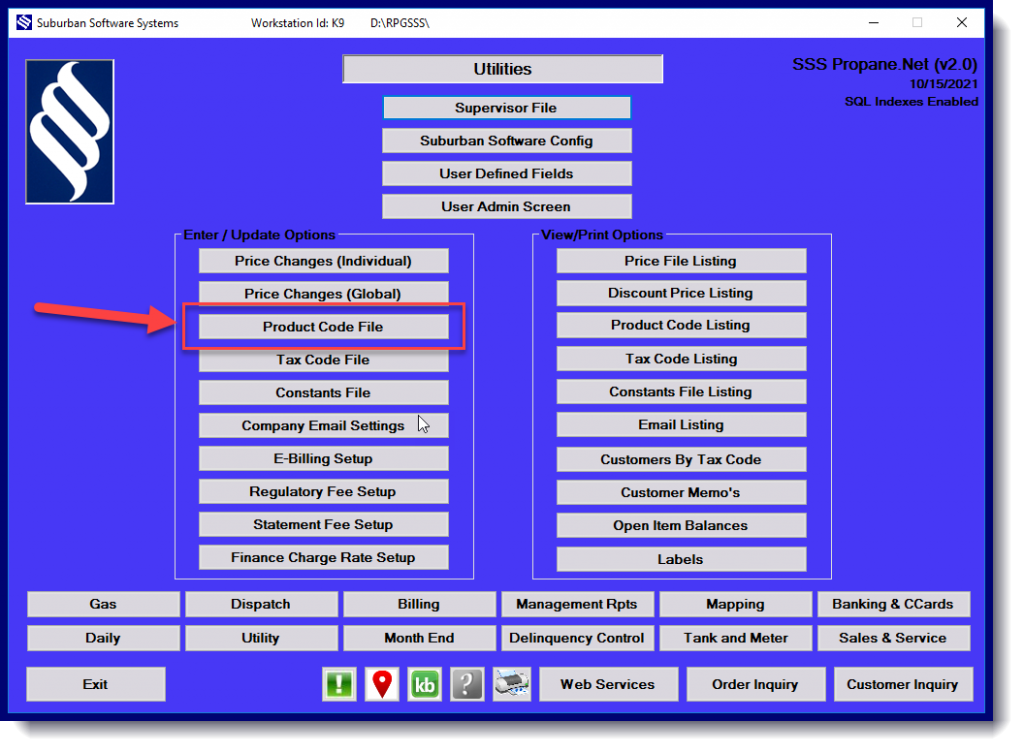
Pull up the Product Code. For a list of product codes click on the icon to the right of the box.
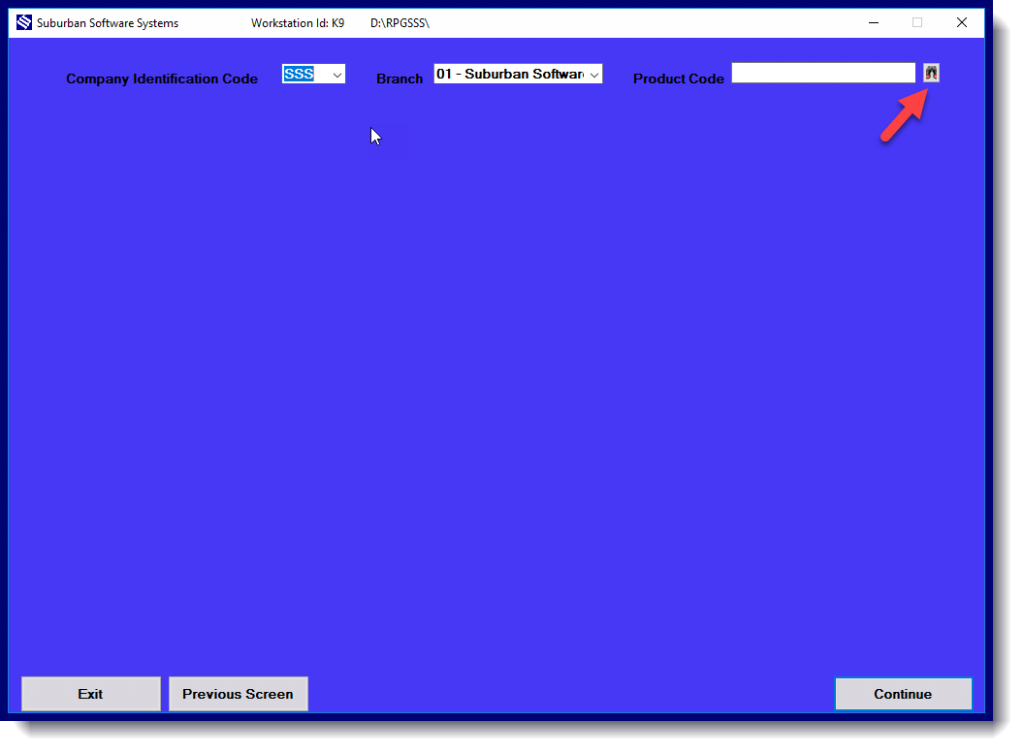
Choose Product Code from list if needed:
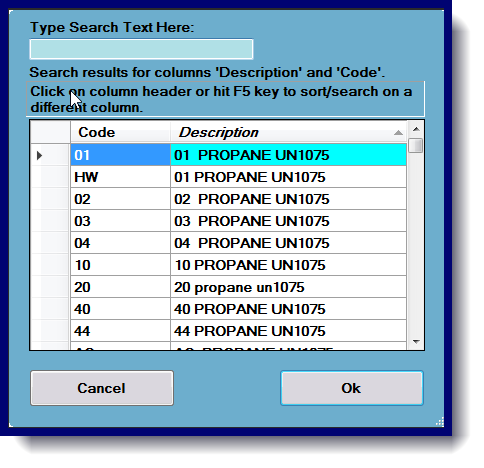
Change status to D ( DELETED). This is located at the top right corner of the screen.
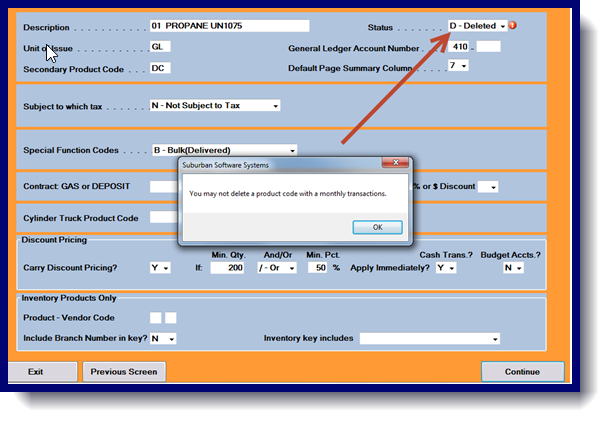
***NOTE*** IF there are totals for the month, posted to that Product Code you will not be able to delete until you have closed that month.
