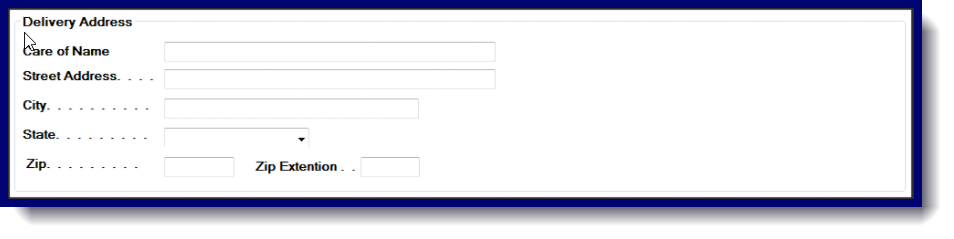To change an address from 3 lines to 4 go into the update on the account. Click on the directions tab (F2).
There you will see the “Care OF” name field.
The care of name will print as the first line of the address.
It will print in this order:
Name
careof (if not blank)
address
city state zip