The first step is to move the dip switch on the Epson slip printer. Move #3 tab to “on” by pushing the tab toward the center of the printer.
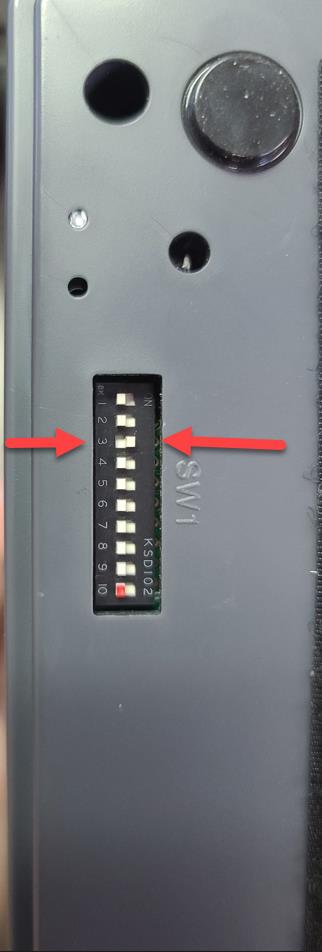
Add the Lap Pad Adapter on the back of the printer with the existing data cable connected from the back of the truck.


The bottom of the Lap Pad Adapter has a part of the 9-pin cable that will go from here to the top of the tablet.
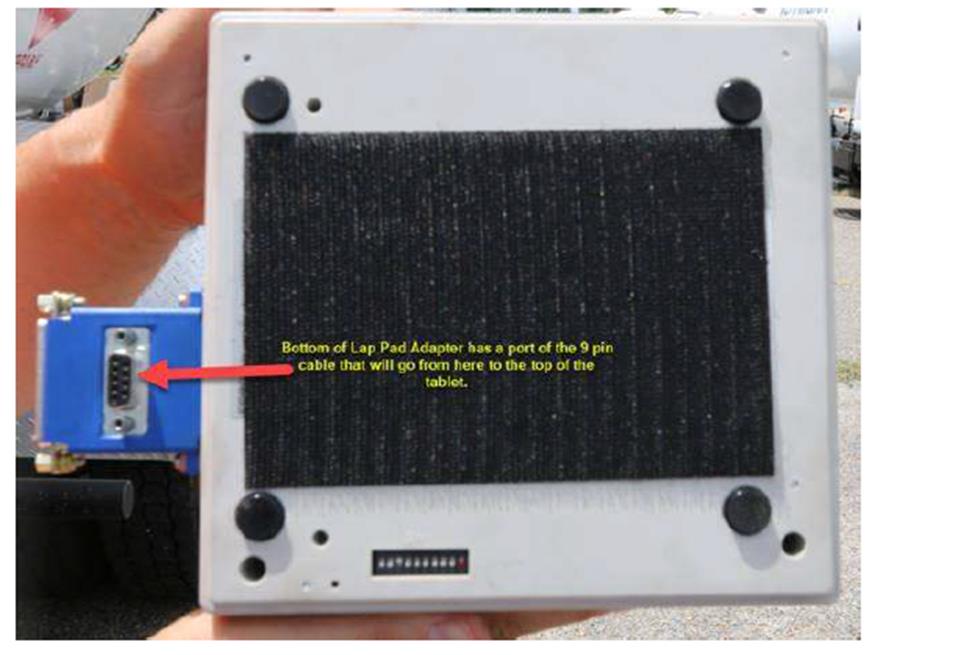
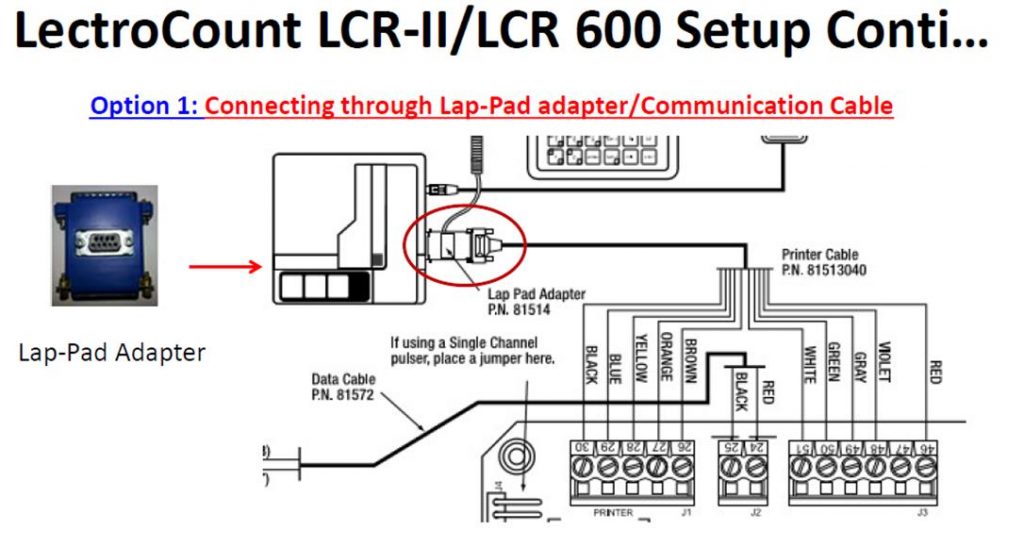
Jump Pin Setup
PLEASE MAKE SURE THE POWER IS OFF TO THE TRUCK AND THE REGISTER BEFORE PROCEEDING WITH THE JUMPER PIN!
Open the LCR2 register on the back of the truck.
Break the wire seal on the right side and loosen the bolt to open the register.

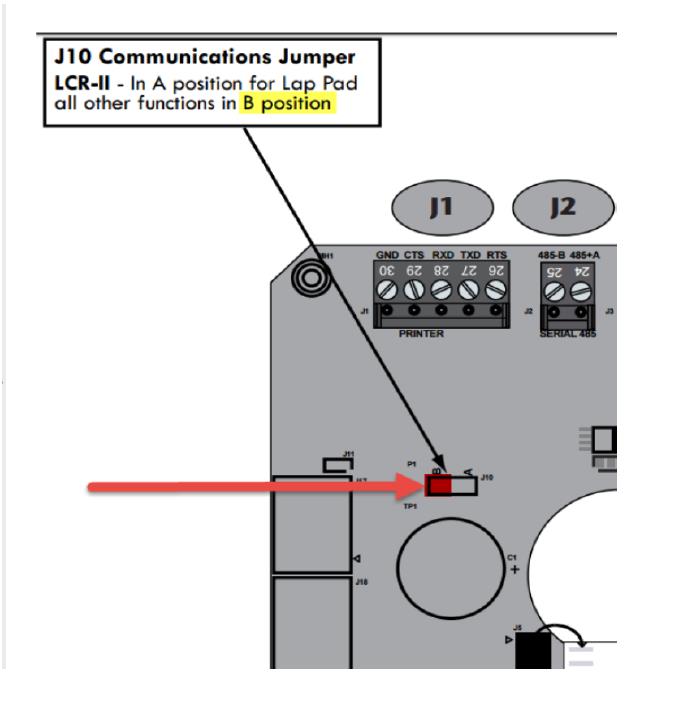
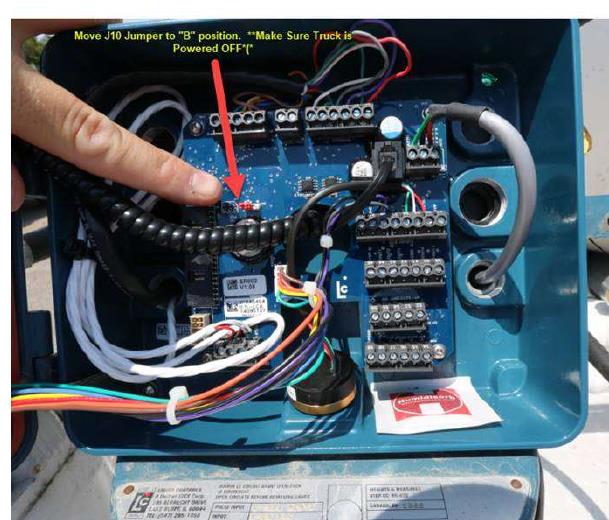
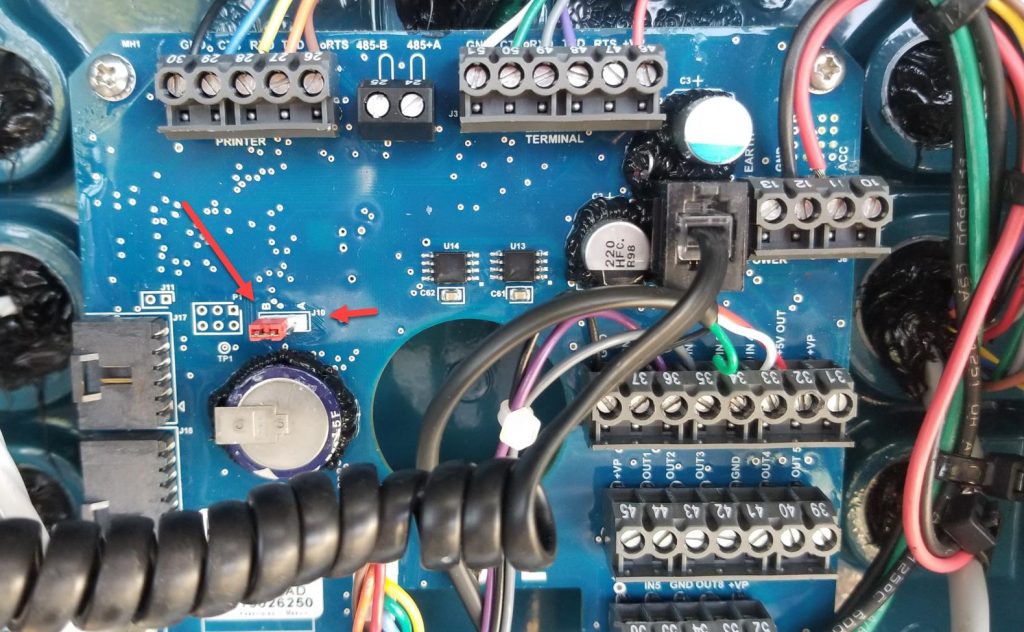
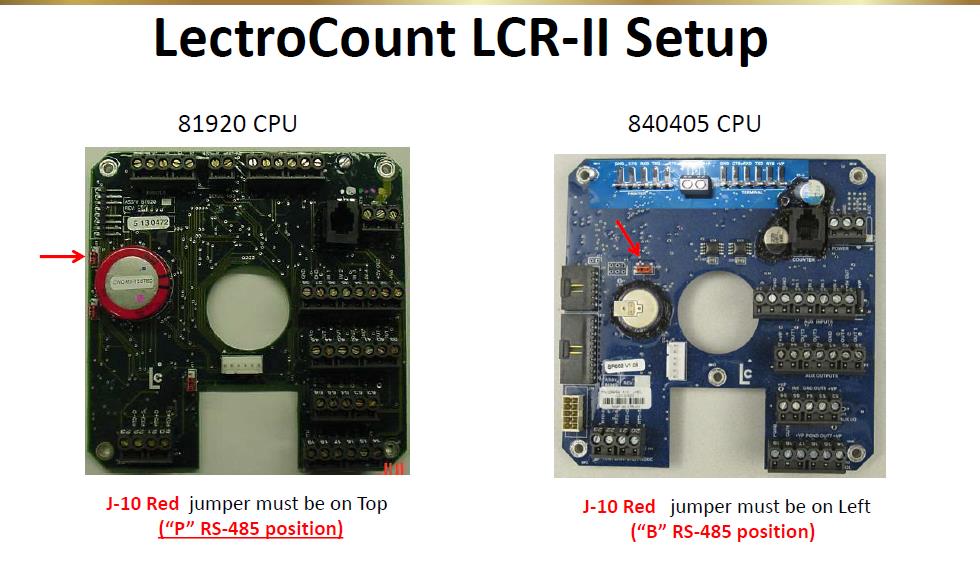
LCR New
To change the node from 250 to node 1, you will need to locate and run the LCNEW.exe program from the PPS directory/ folder. It should take about 3 seconds.
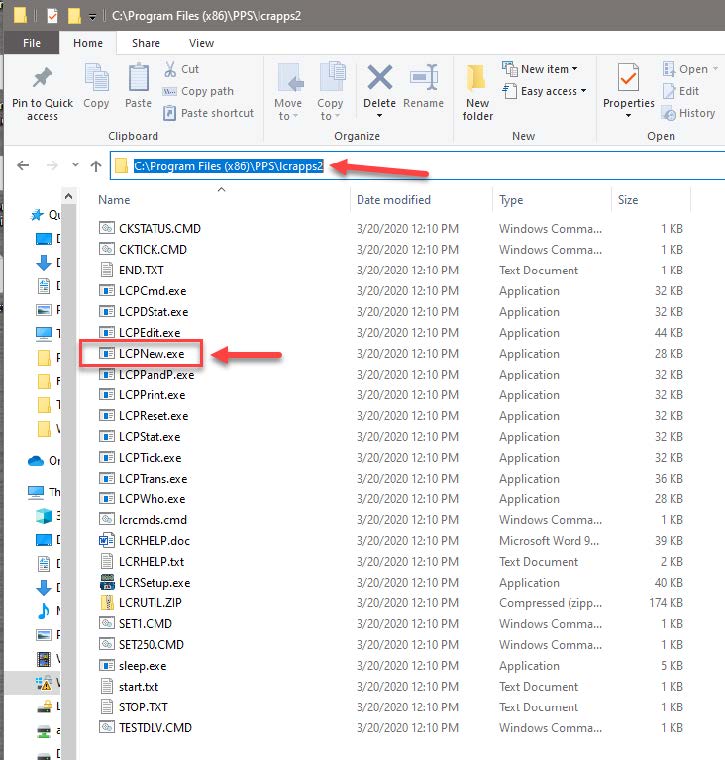
Truck Stand
The truck stand pedestal gets mounted in the cab, between the seats with the bottom support plate under the cab on the outside of the truck




Completed Truck Stand


