On the Bank and Credit Card Menu click on
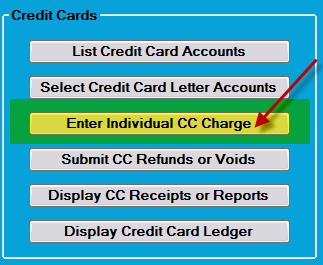
You can also go through Customer Inquiry and click on the Payment button at the bottom of the screen. Then Choose the Credit Card Payment Option:
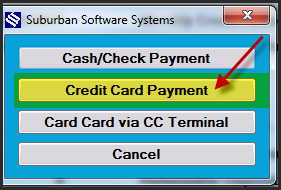
Click on Unlock Fields at the bottom of the window that opens.
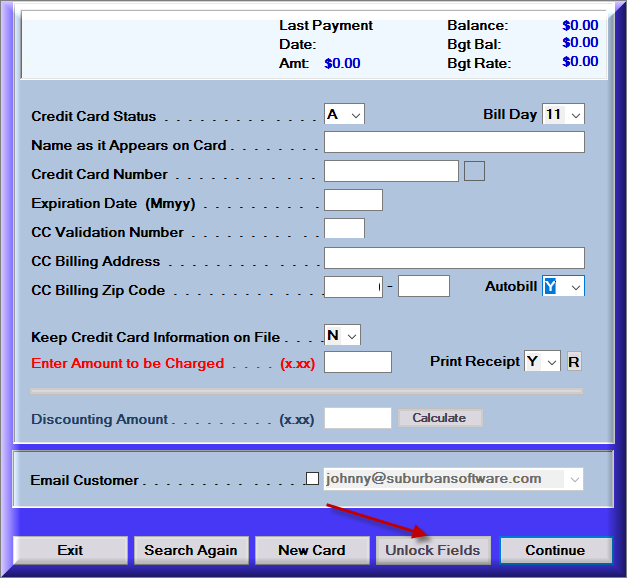
Enter {Y} for Autobill and then the approximate date that the customer wants to be billed on each month.
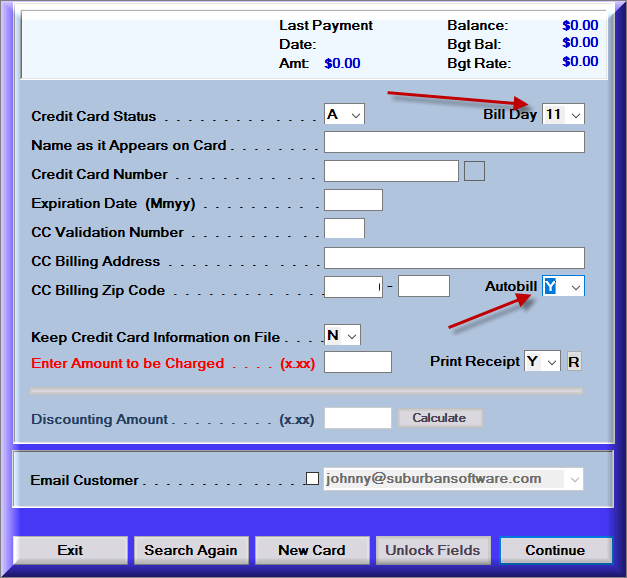
Note: Your office is responsible for regularly running the auto-pay option to push them through. They do not auto-post when on autopay. It’s strictly controlled and run by the user as often as they decide.
