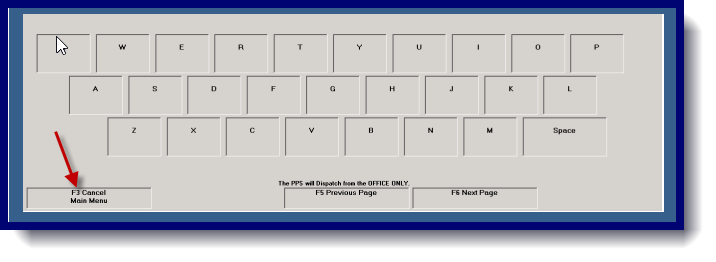1. Click on F4- Select Customers on your laptop/tablet
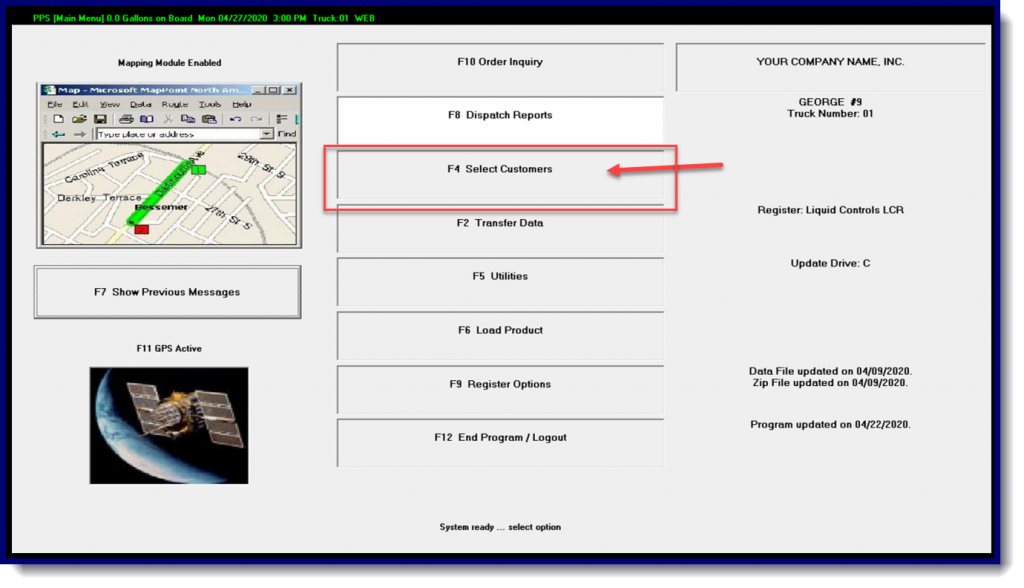
2. Enter your Company ID “XXX” in Customer name field
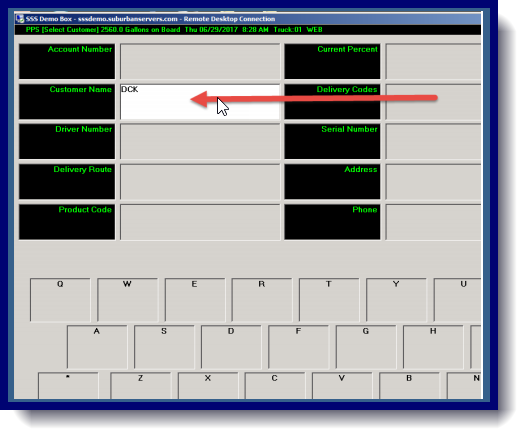
3. You will see a configuration menu. Click F6(x2) twice to go to the next to screens:
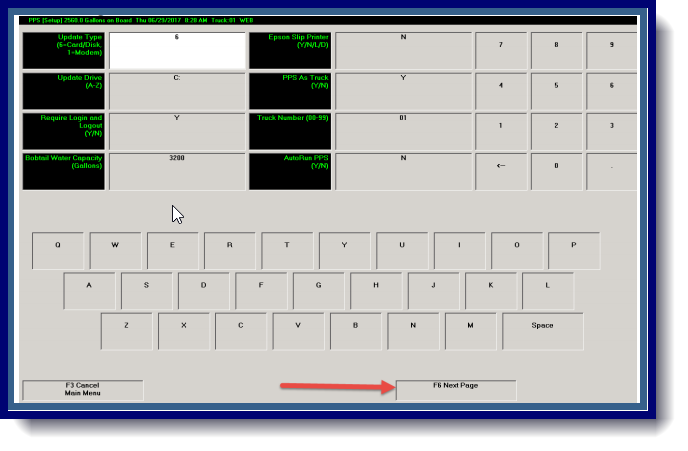
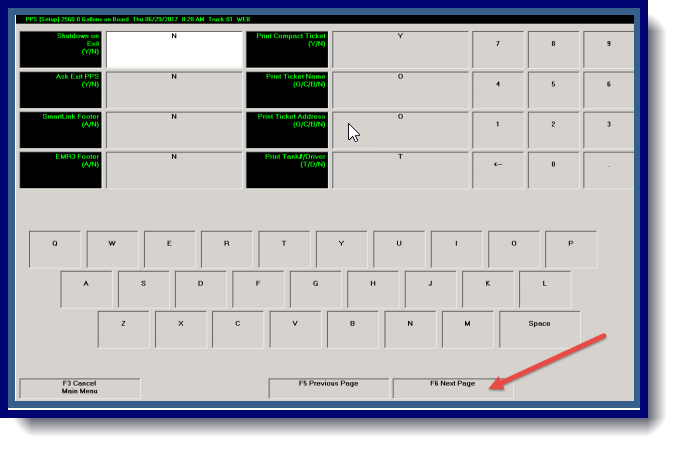
4. You will see a button on the top left. Change the setting from “B”
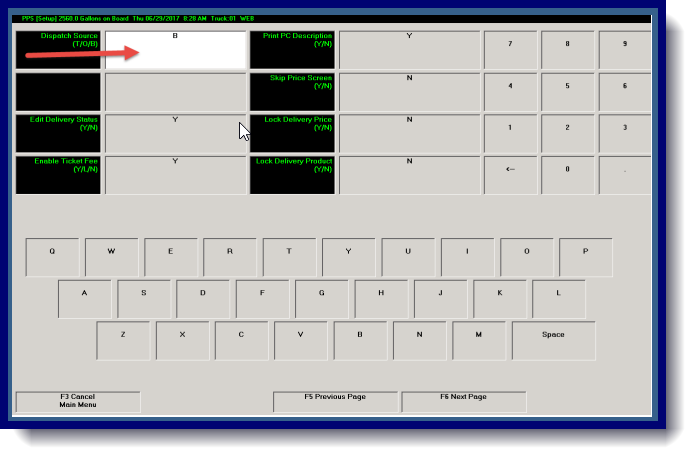
to “O” for Office Only.
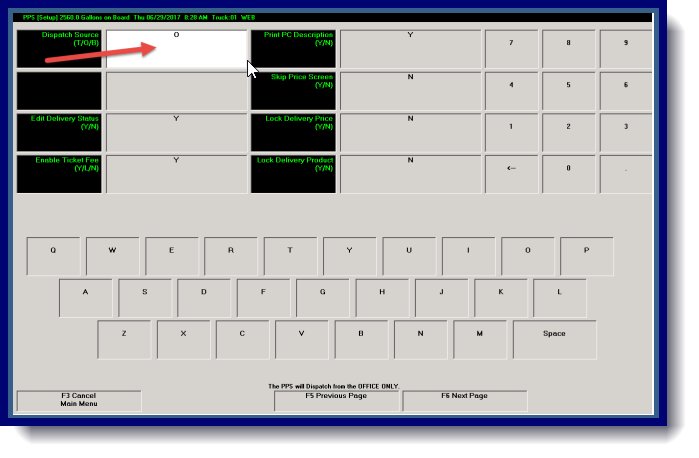
5. To Save click on F3 cancel main menu button at the bottom left of the screen.