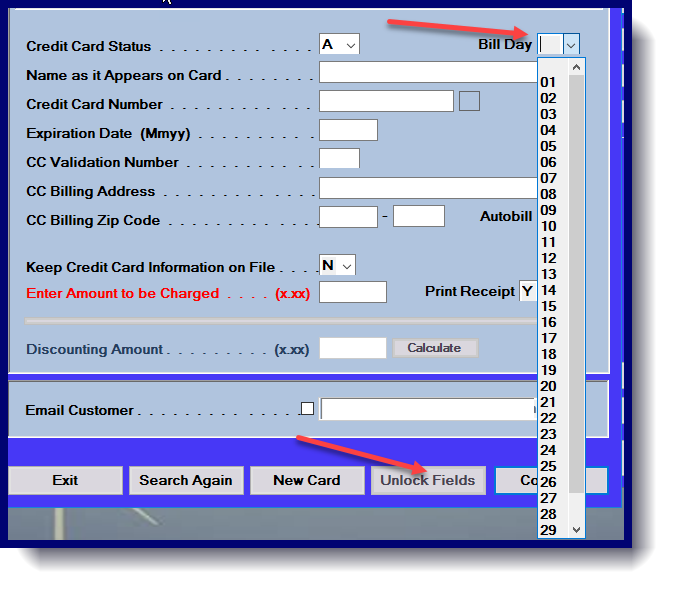You can adjust the date by going into the screen where you saved the credit card, Enter Individual Charge tab. Click on Unlock Fields located at the bottom of the window and then adjust Bill date.
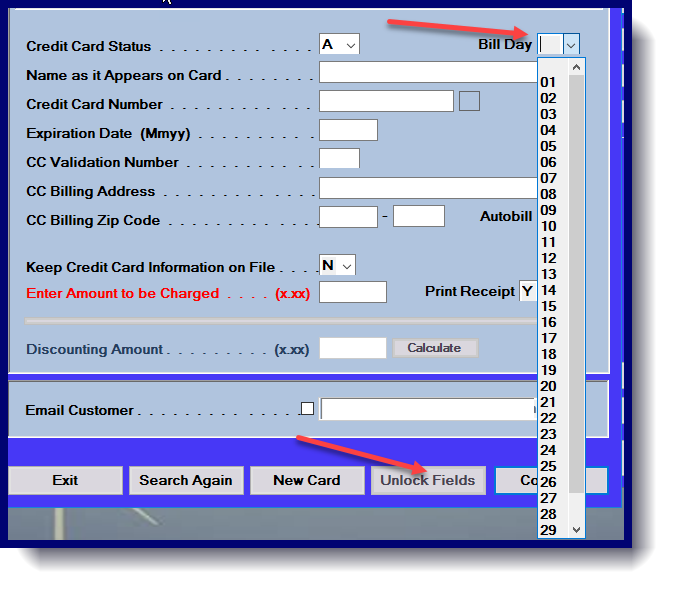
You can adjust the date by going into the screen where you saved the credit card, Enter Individual Charge tab. Click on Unlock Fields located at the bottom of the window and then adjust Bill date.