To get a list of all your customers and their existing balances, you can at any time go to the DAILY menu
CUSTOMER STATUS REPORT (under the sales journal/posting options) and on the prompt screen select AGE on line 3.
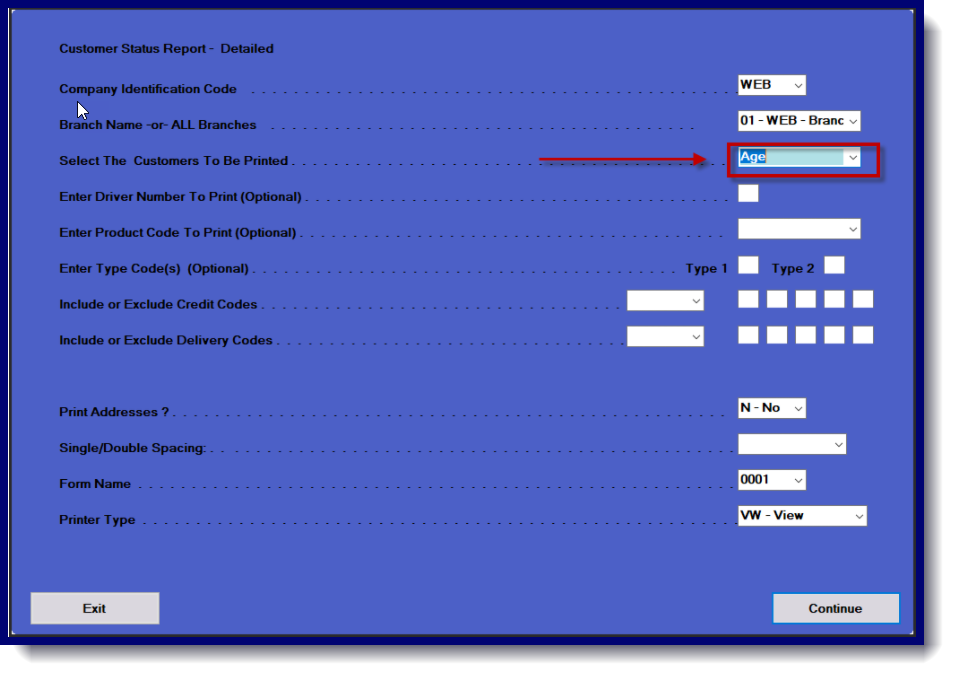
This will break down all customer balances into their aging buckets.
Credits are considered current
