Open VENDOR INQUIRY and pull up the vendor in question:
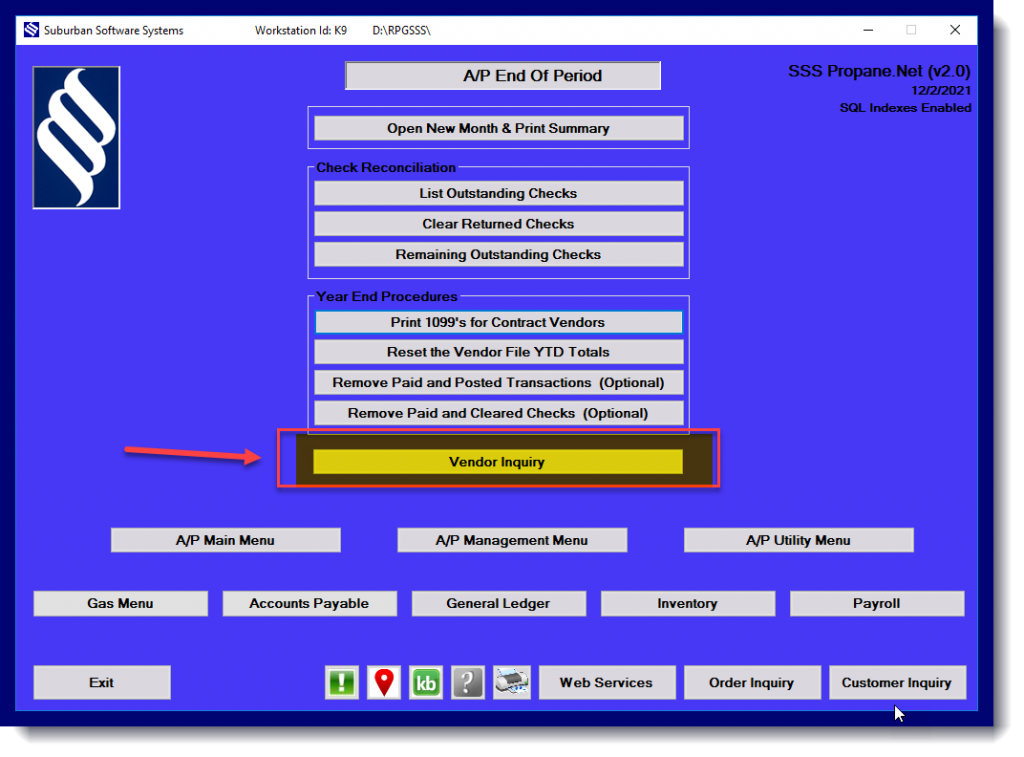
EDIT the transactions you need to Delete:
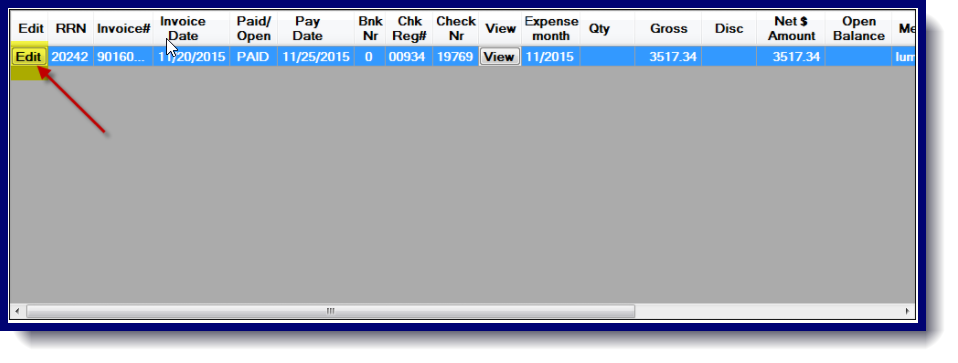
Once on the AP ENTRY 1st screen change the INVOICE STATUS at the top from A-Active to D-Deleted at the top.
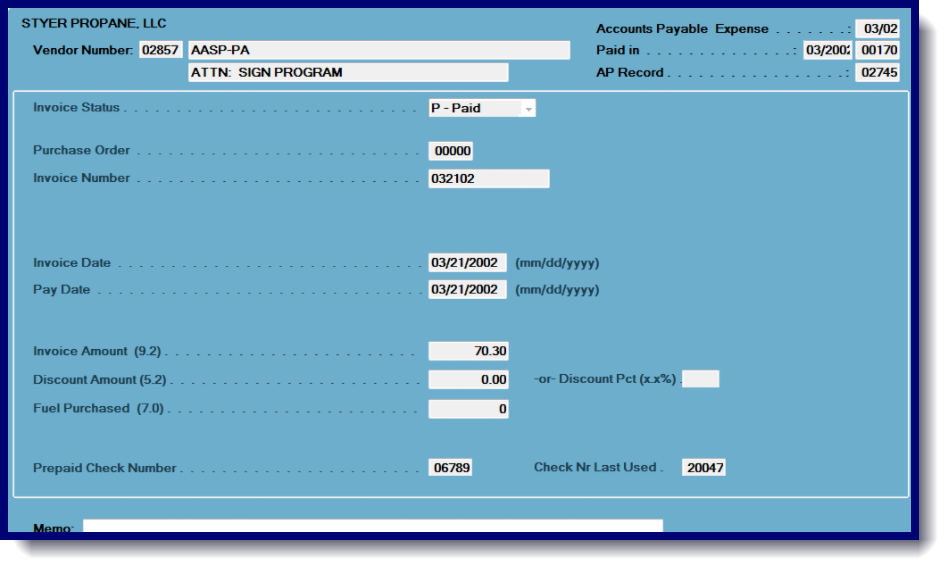
NOTE: If the expense side is already posted though you can’t delete them…that box will be unchangeable and greyed out.
You will have to give them a prepaid check # then let them print then VOID them by entering exactly identical but negative entries.
