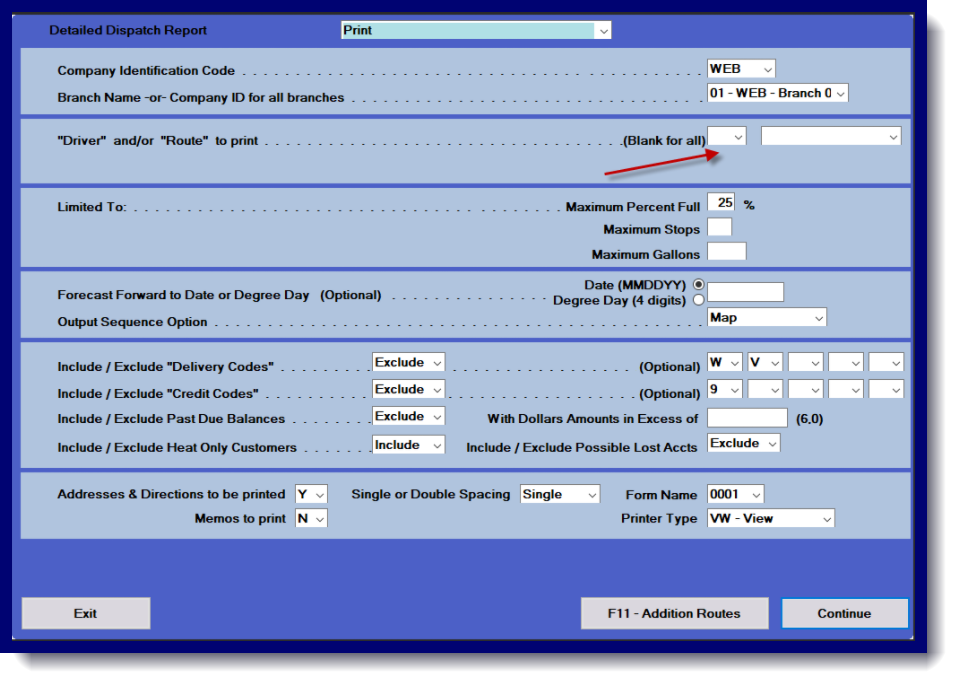On the Dispatching Menu, click on Detailed Dispatch Report:
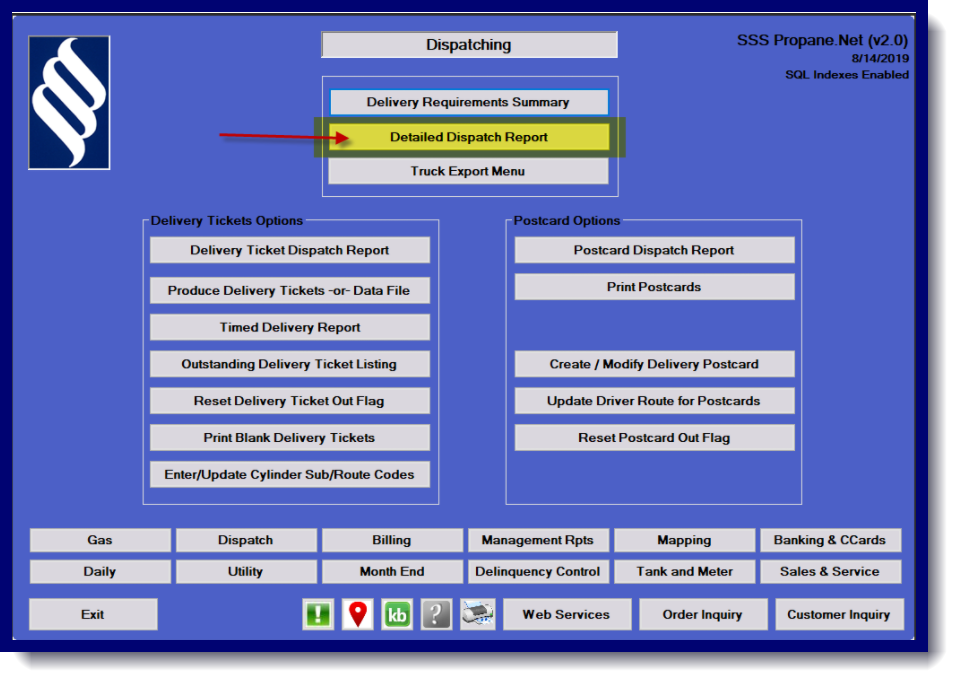
On the top drop-down menu change it to print.

Run it for whatever Driver and Route you need. Leave the % field blank. You can change the printer to view if you don’t want to print it.
The dispatch report show YTD and Last year’s gallons for each customer.