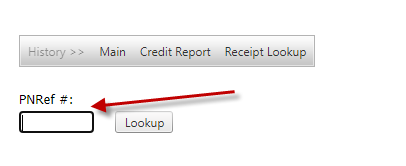- Login using your username & password provided by Paragon.
- Click on Transaction Reports > Credit
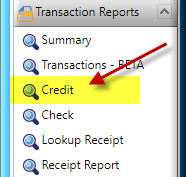
- Enter the date the transaction occured:
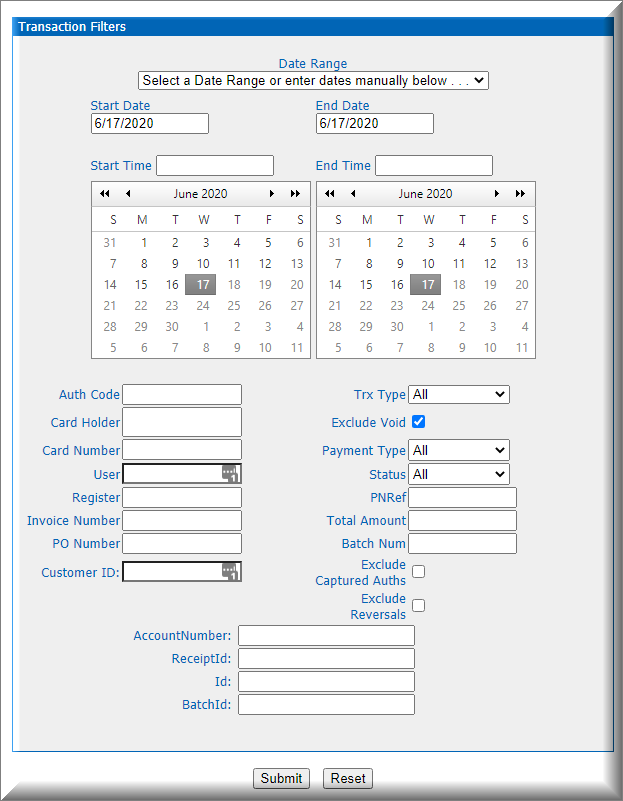
- Click on the transaction reference number:
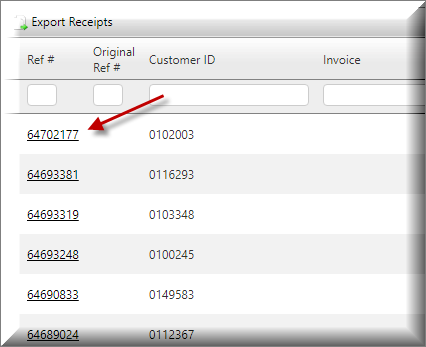
- Print Receipt:
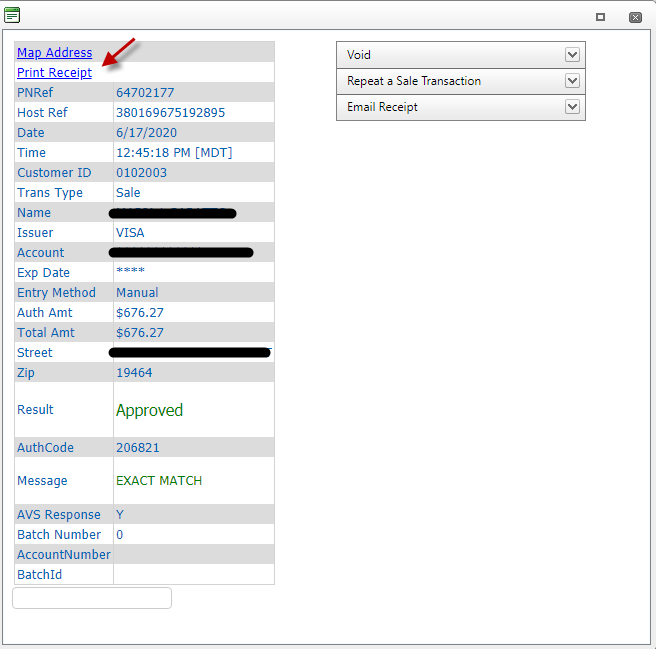
You can also click on Lookup Receipt under the Transaction Records Menu:
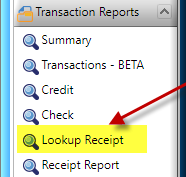
Then enter in PNREF number: