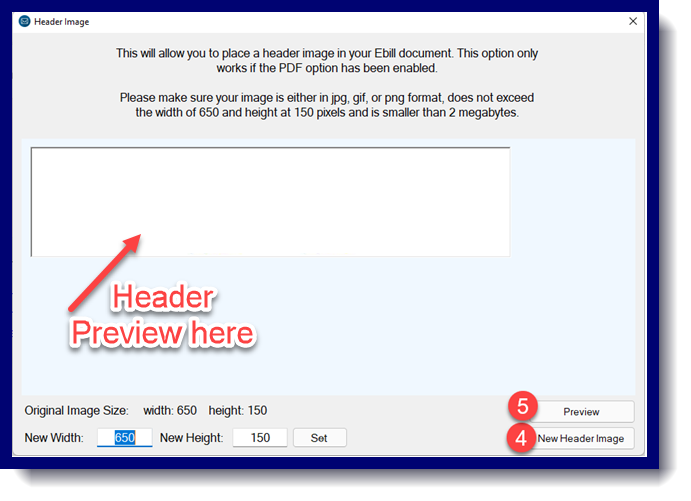Go to the Utility Menu and click the E-bill Settings option. E-bill should open up, click the Settings Tab:
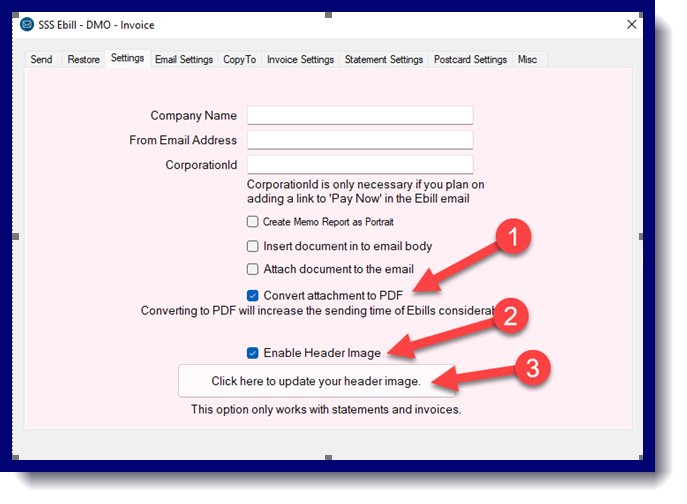
1. Check the Convert attachment to PDF
2. Check the Enable Header Image
3. Click the button to upload your header image.
4. Upload your header image by clicking New Header Image
5. You can preview the header image by clicking Preview