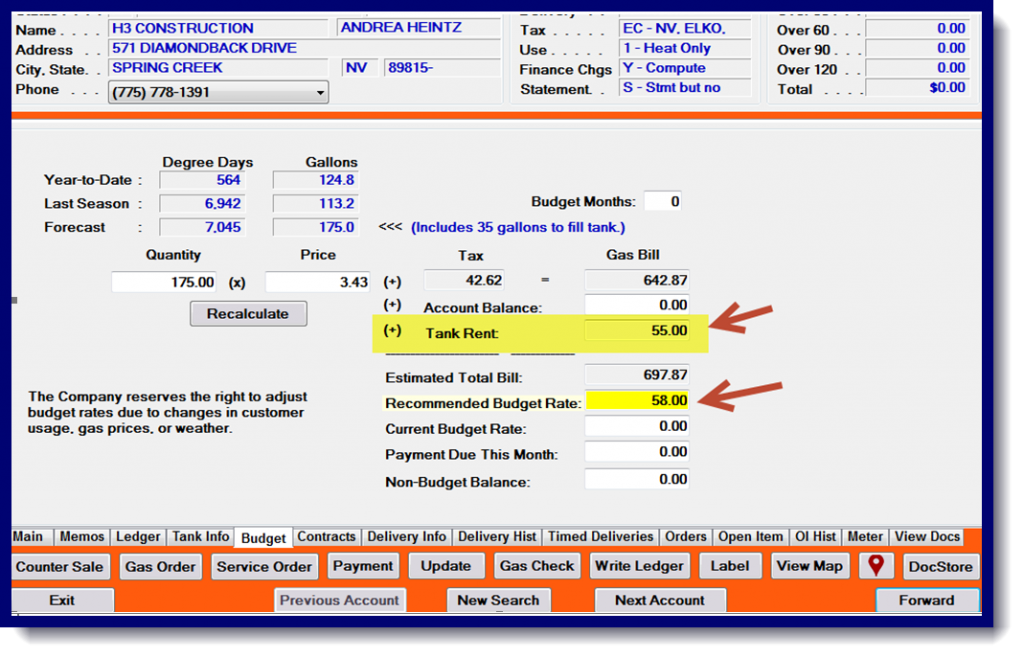On the Utility Menu, click on Supervisor file:
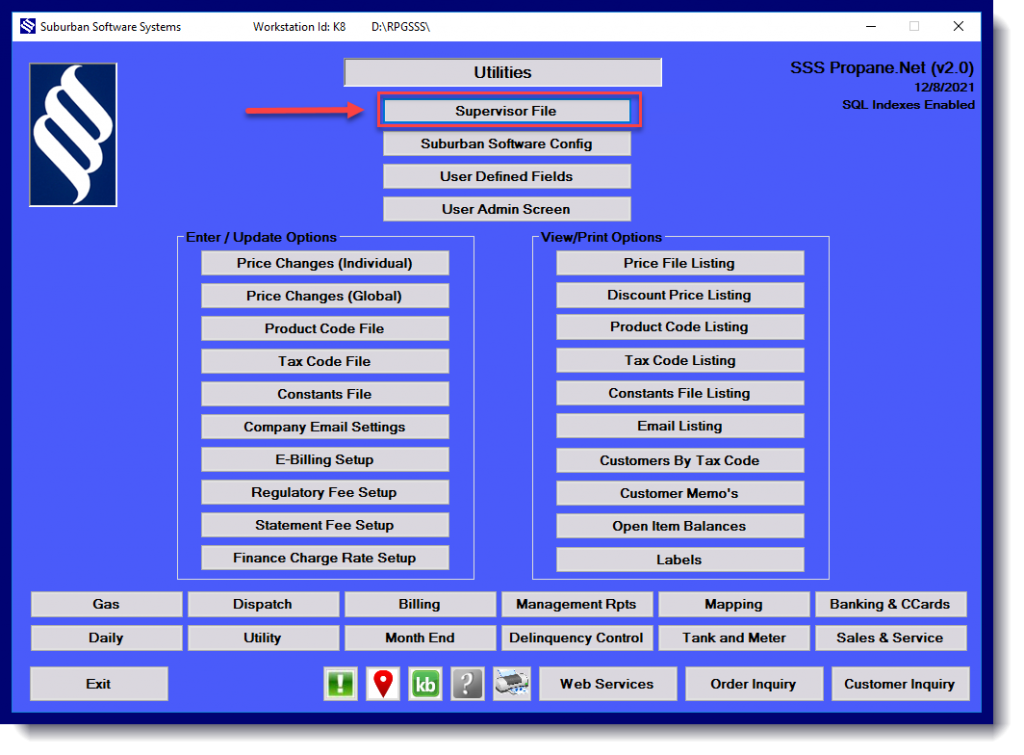
Click on Company Settings Tab > Unprotect Fields. Then change {NO} to {YES} for Rent Is Budget Bill Item:
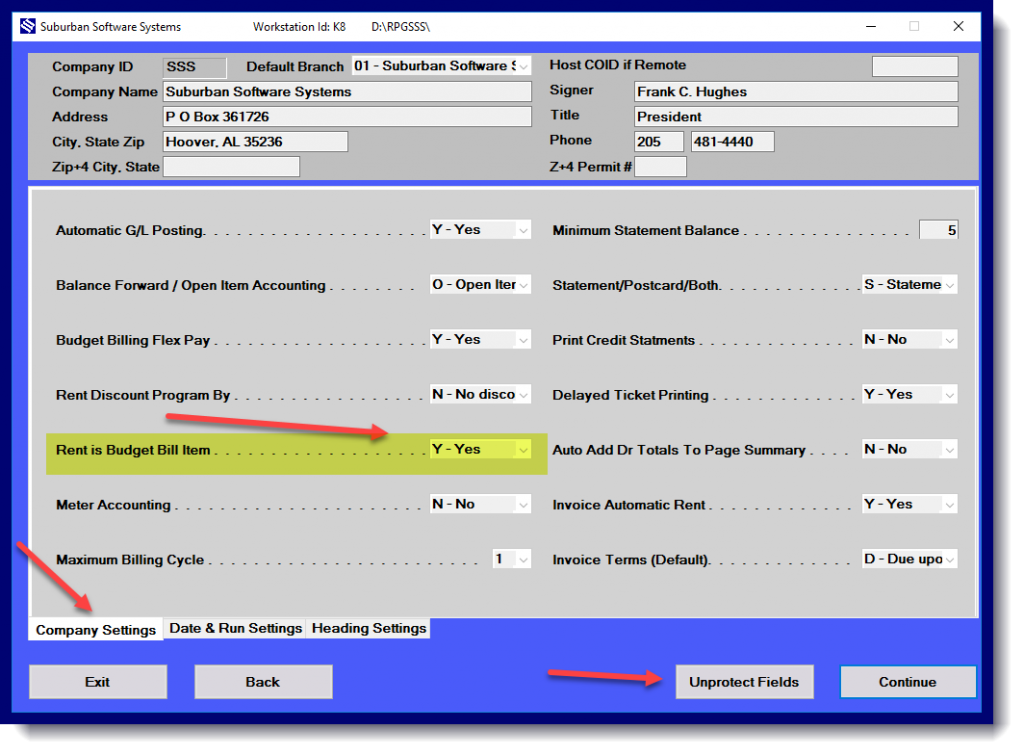
This will factor in the rent amount into the annual BUDGET RATE calculation on the BUDGET tab shown below on the accounts so that rent does not have to be paid as a “non-budget item”