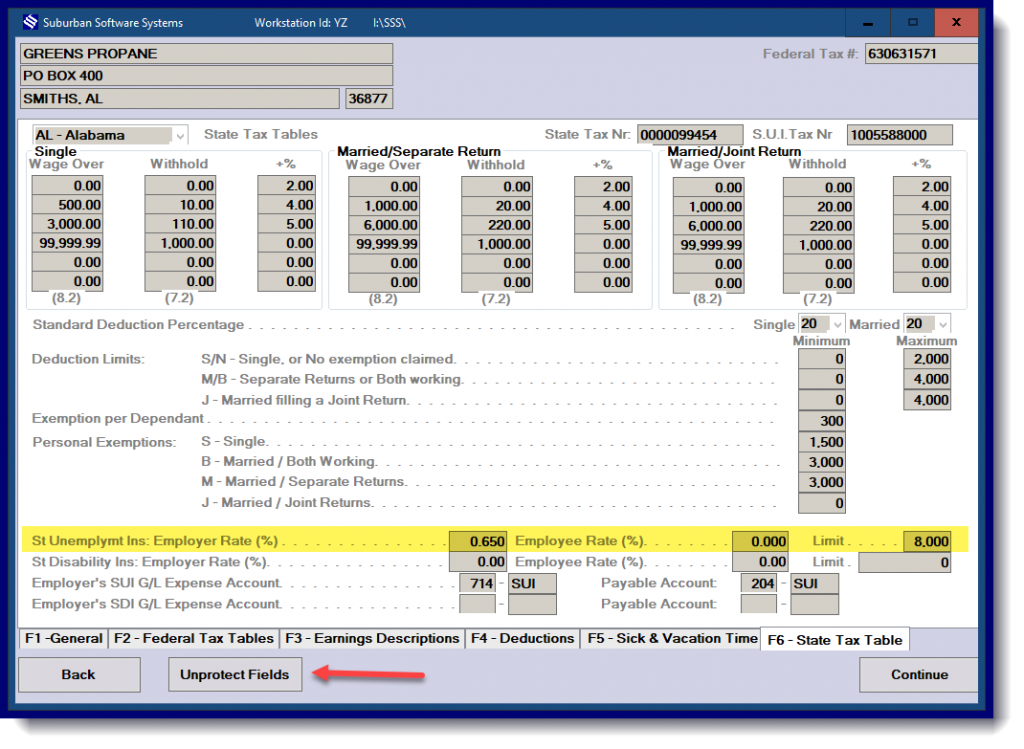1. Go to the PAYROLL UTILITY MENU >
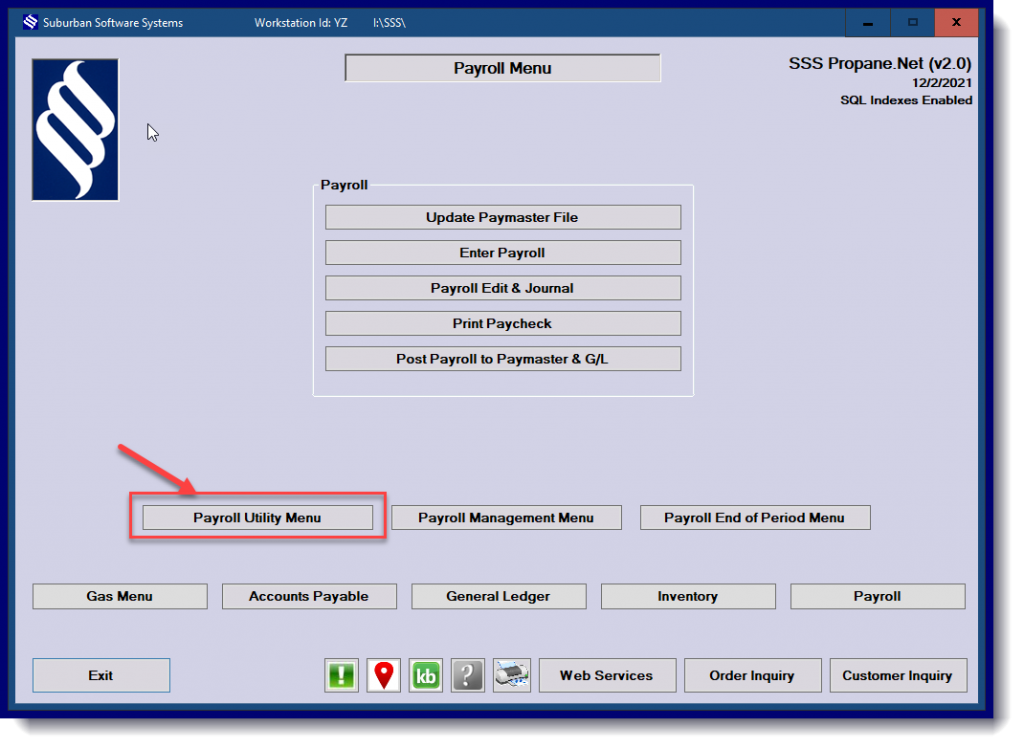
2. PAYROLL SUPERVISOR SCREEN
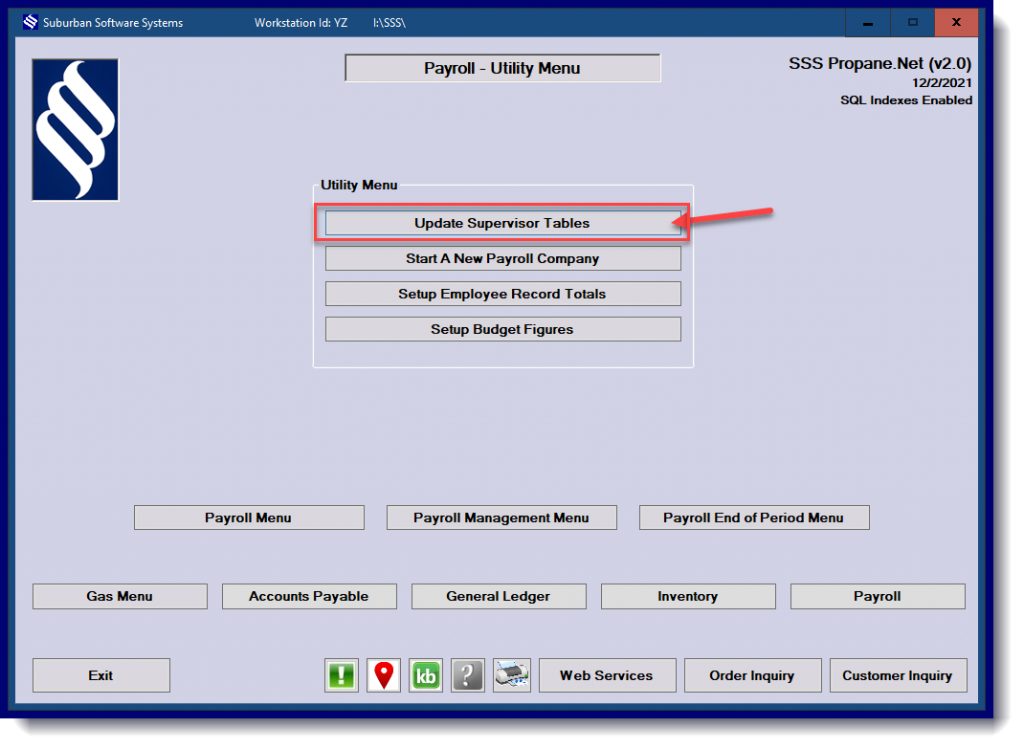
2. UNPROTECT Fields to be able to modify the screen
3. You will find the Federal Unemployment Tax field on the General Screen
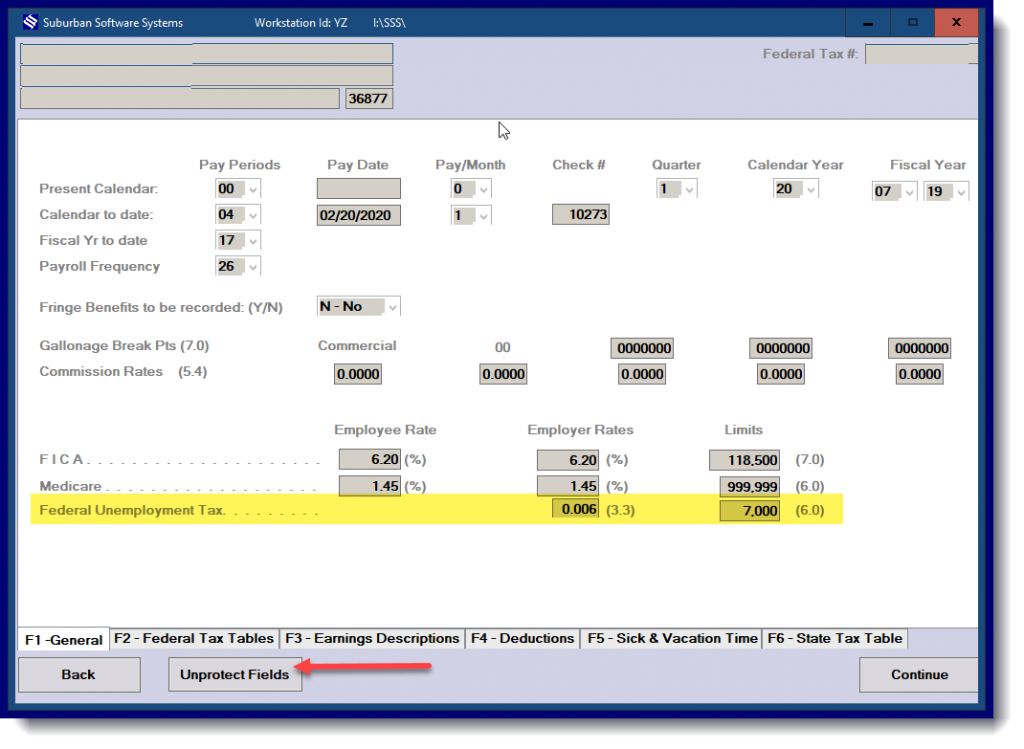
4. To change STATE UNEMPLOYMENT look on the STATE TAX TABLE Field located at the bottom right of the screen.
5. Click UNPROTECT FIELDS to be able to modify that screen
6. Change the ST UNEMPLOYMENT RATE FIELD