Since the check register posts the entire check run to the bank GL as a credit, the outstanding check total must be added back to the GL manually to balance the bank. To get a proper total of the outstanding checks at EOM, they must be cleared out of the system to get a new calculated total of outstanding checks.
Go to the AP END of Period Menu:
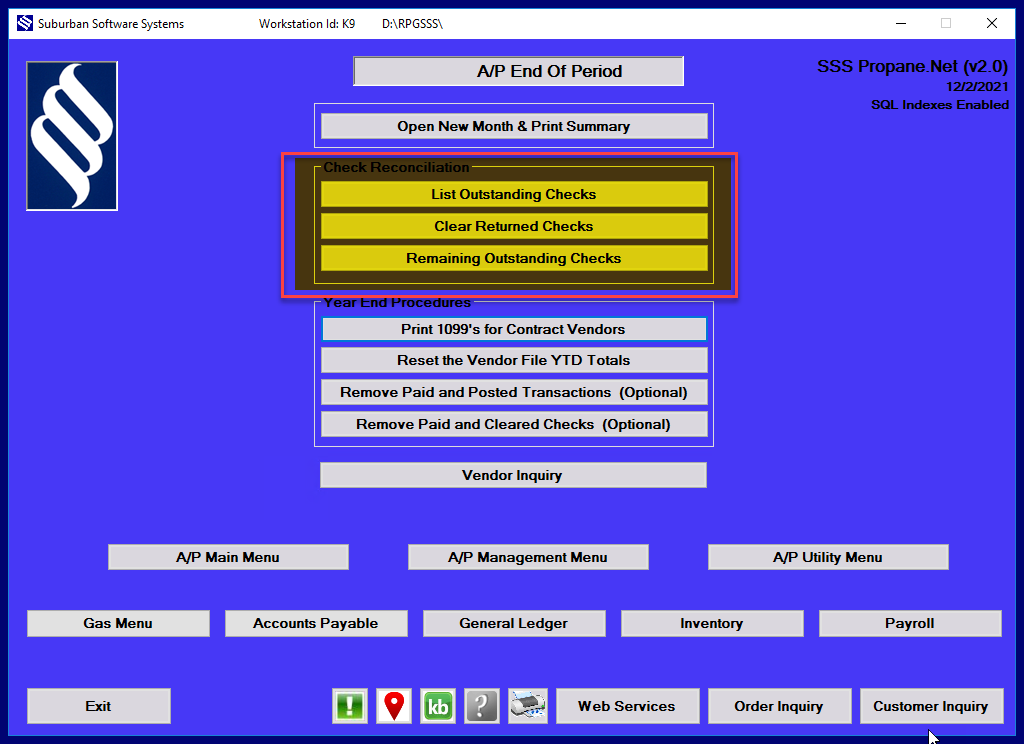
- List Outstanding Checks: Gives you a list of all checks that have cleared in Suburban
- Clear Returned checks: Click on each line to clear the checks that have cleared on your bank statements for each month. It is recommended clearing one month at a time- the printing a list of the remaining outstanding checks to see how much to add back to the bank balance for that month end total.
- Remaining Outstanding Checks: Prints a list of the remaining check that have not cleared.
