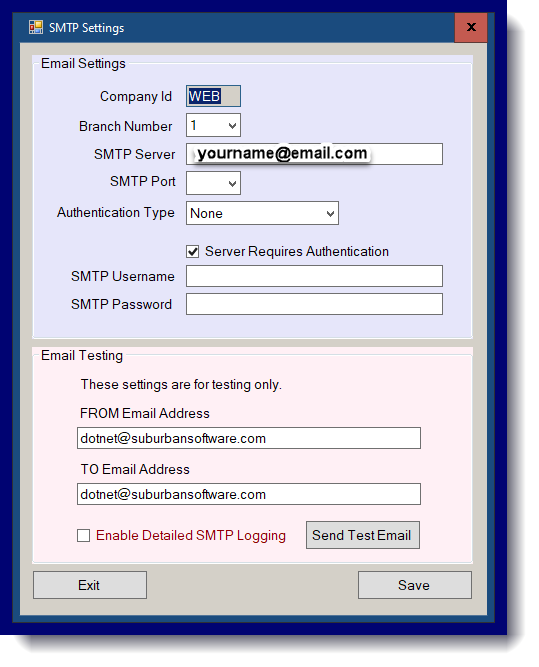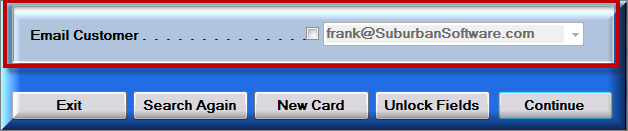
Click on Company Email Settings located on the Utility Menu
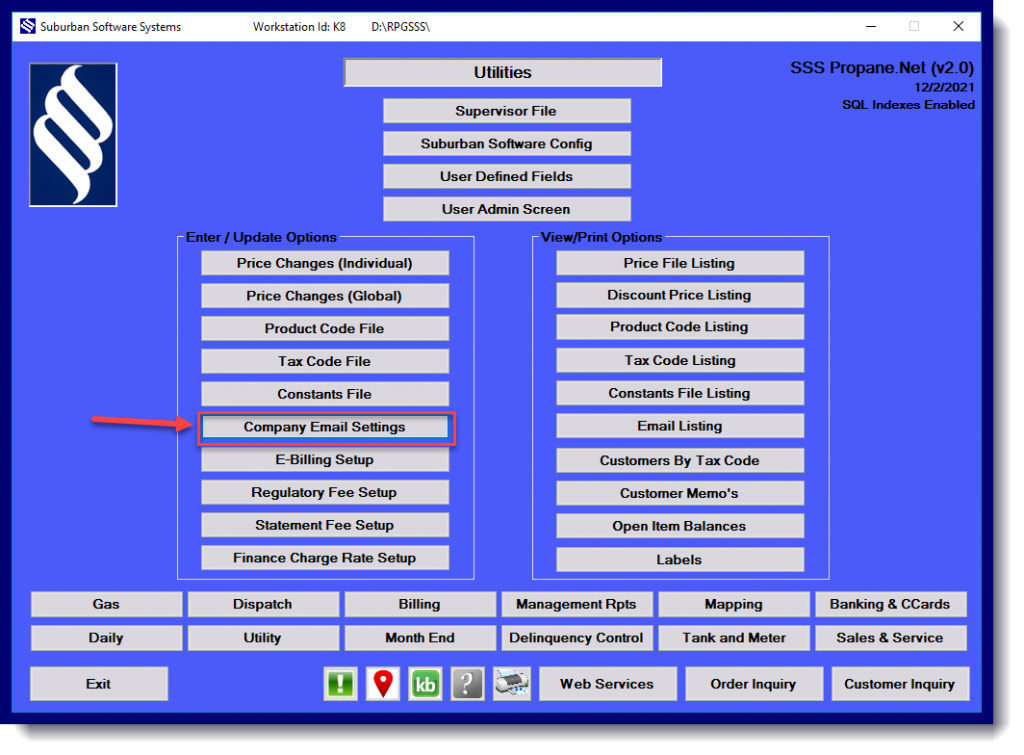
This is different from the E-billing settings. You may use the same information but this must be set up to email receipts. Contact your email provider to help set up these settings, if needed.