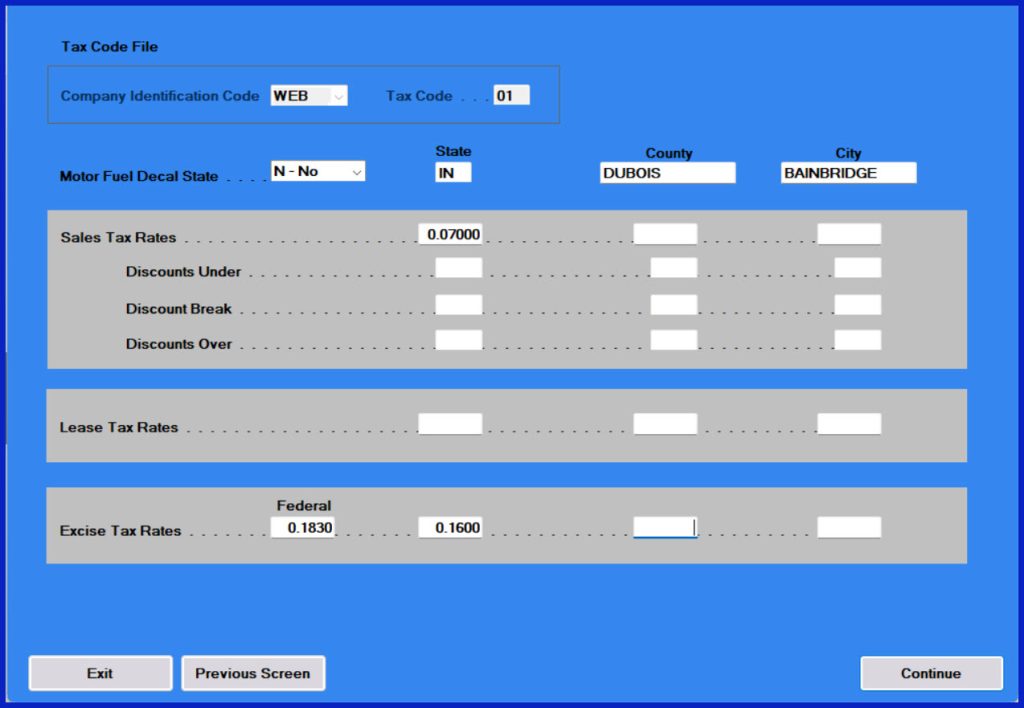Open the Utility Menu and Click on Tax Code File from the left menu.
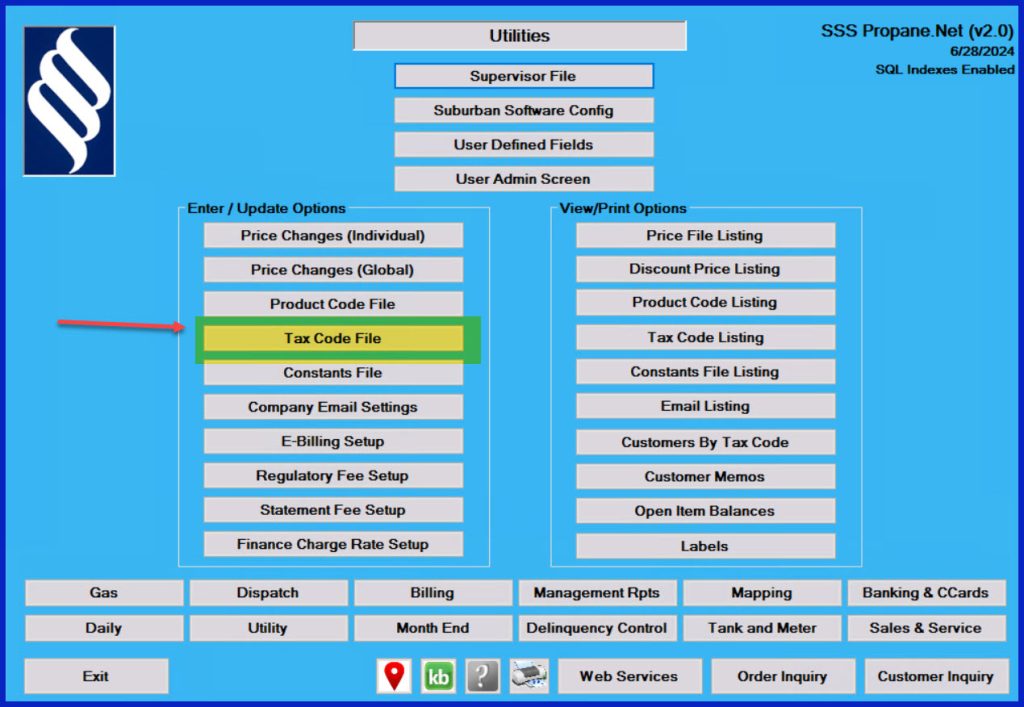
Enter the New City/Township code you want to use. It can be 2 characters- alpha and/or numeric.
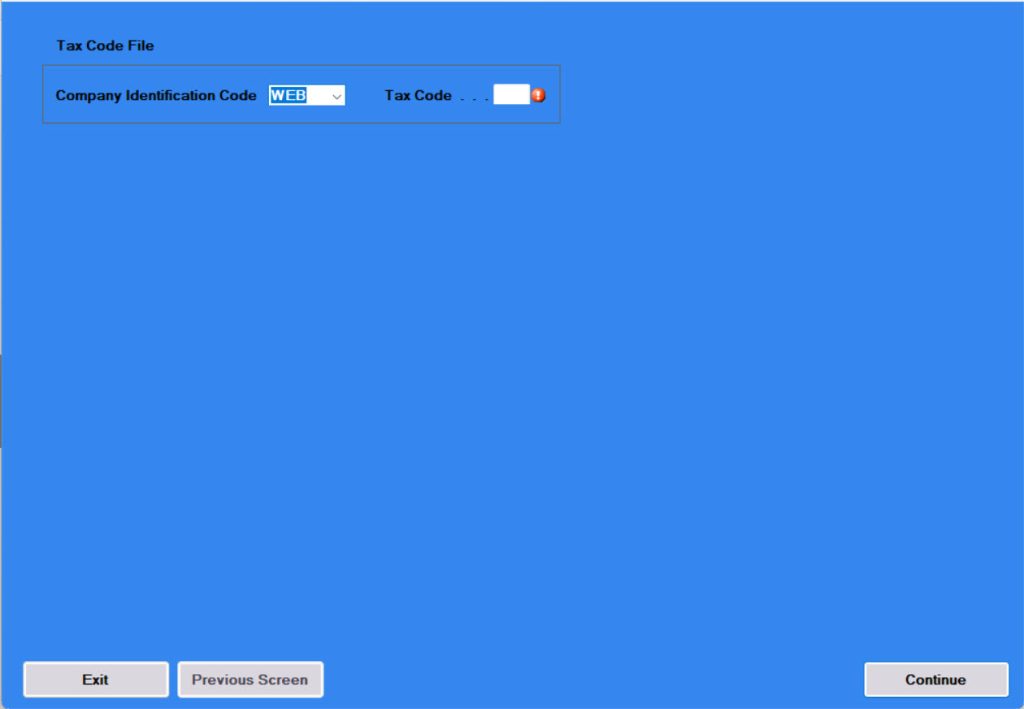
On the next screen, you will enter the State ID, the County Name, and the City/Township name. Enter the tax rate and excise tax rates at the bottom that are specific to that location. Click Continue. This will save it and allow you to update customers with the new Township.