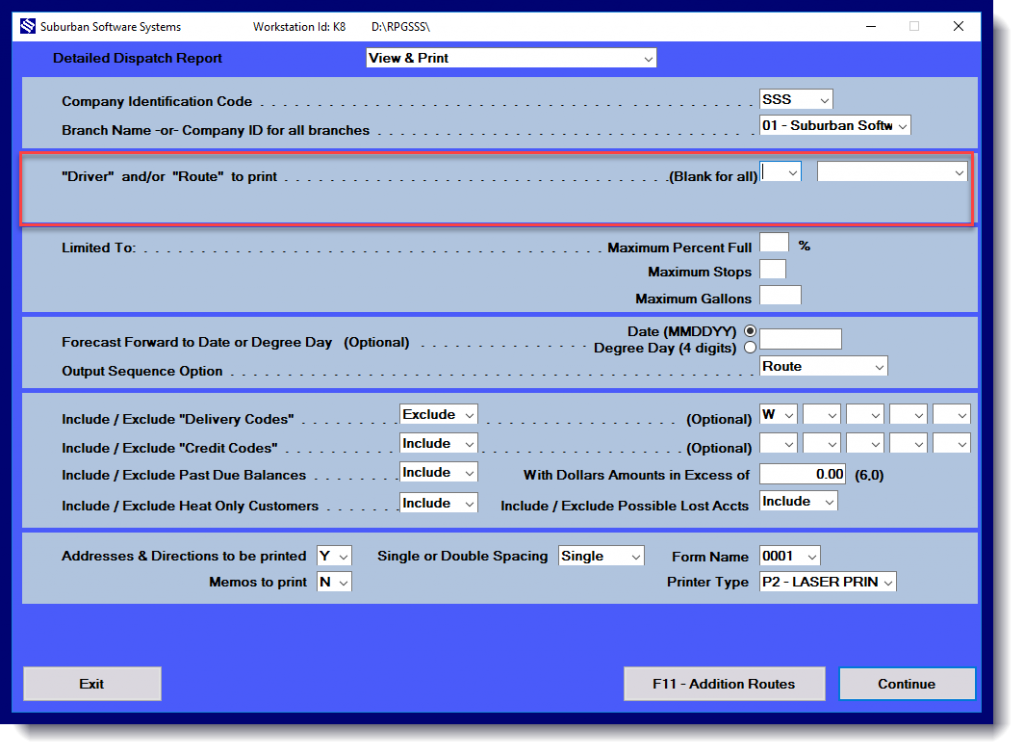Open Dispatching from the Main Gas Menu:
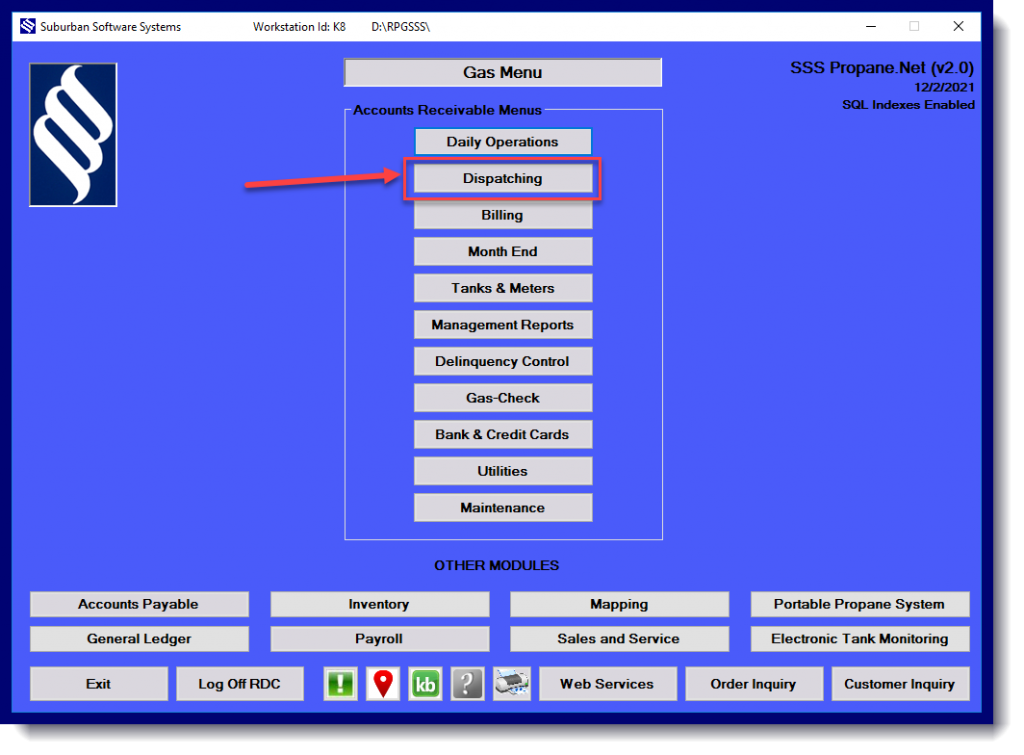
On the Dispatching Menu choose Detailed Dispatch Report– which is the second option down.
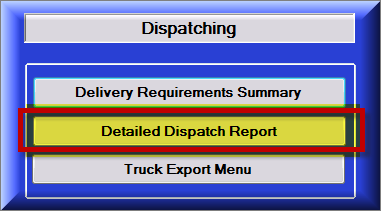
Put in the Driver and Route and then specify the max percentage full on all tanks. You can also leave it blank to include all drivers.