There are 2 settings that need to be changed.
Terminal Setting:
- Press the Menu Button on the CC Terminal and enter your password. If you are unsure of the password contact Suburban- 1-800-481-4440
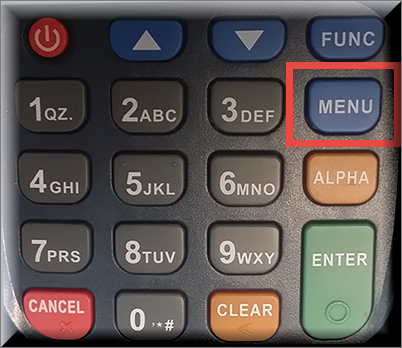
2. Using your down arrow button look for Operation Settings:

3. Look fro Printer Options:
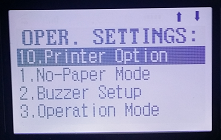
4. Choose yes to turn on Printing:
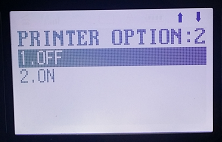
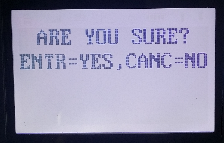
Suburban Settings:
Pull up any customer through Customer Inquiry and click on the Payment Button
Choose the CC Terminal Option:
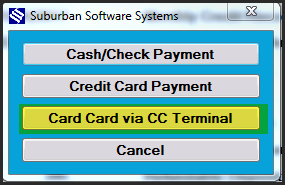
Click on the Blue Setup Button:
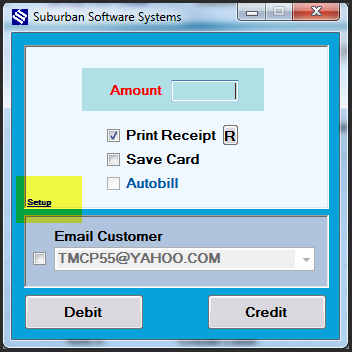
Uncheck the default printer box:
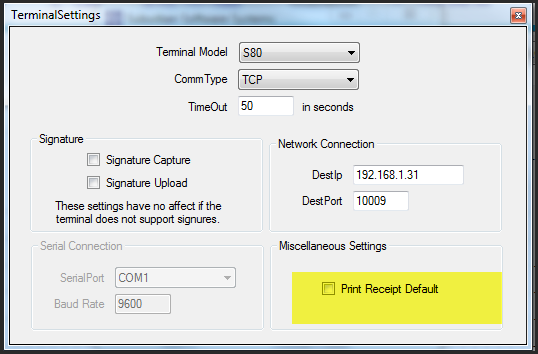
Then click on the Red X at the top of the window to exit
