ENTER the orders on the account then just SAVE them instead of SAVE AND PRINT each one. After they are all entered, go to DISPATCH> VIEW AND PRINT TICKETS. Enter the driver route that matches his account and exclude Will Calls.
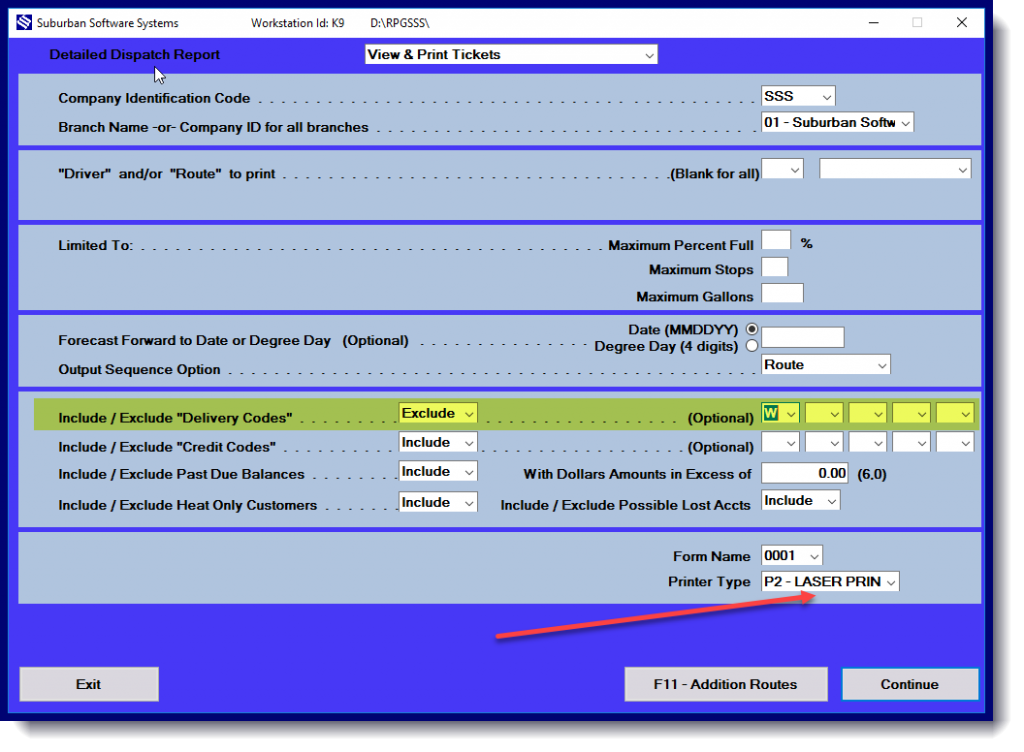
Deselect any you do not want to print on the VIEW screen that appears next and leave the ones you want to print. When you continue they should print to the printer.
