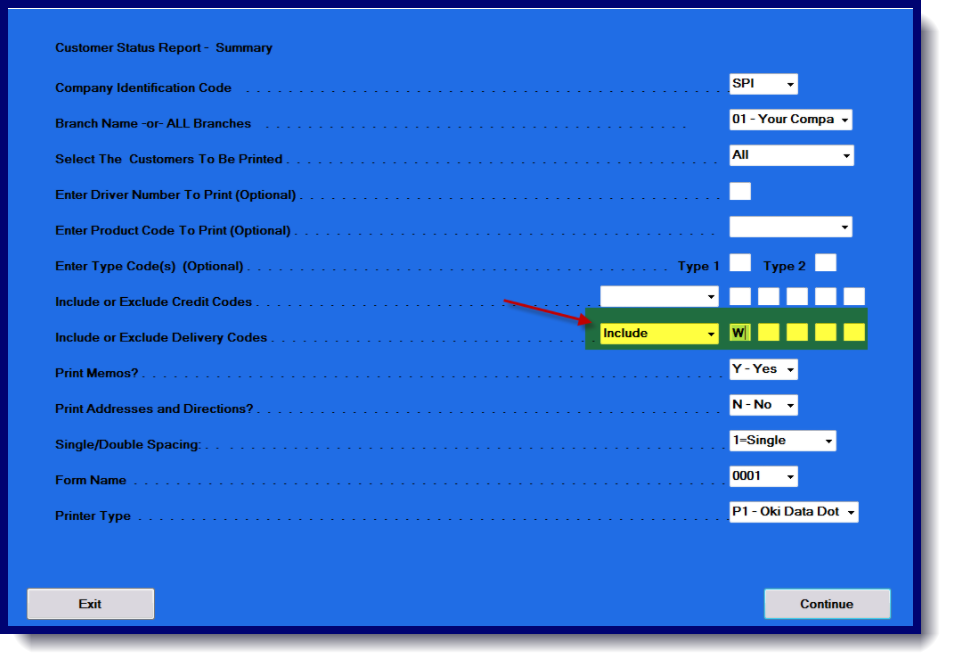To run a report that will show your total customers click on the Delinquency Control Menu and choose Accounts Receivable Age Analysis:
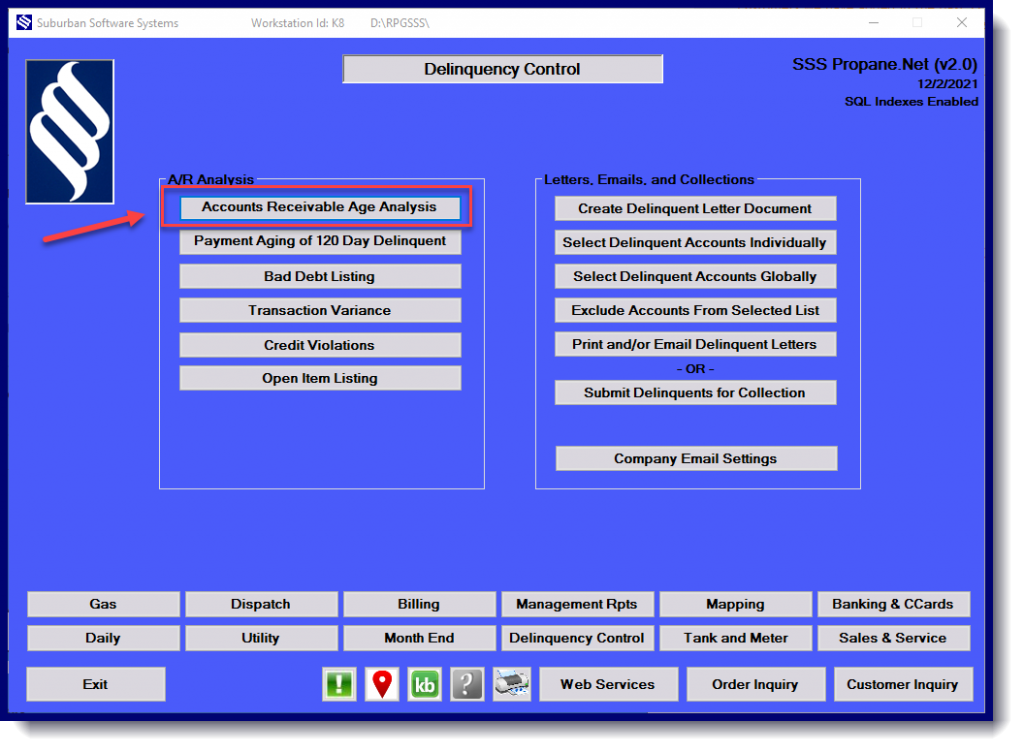
Select All Branches and All customers to be printed.
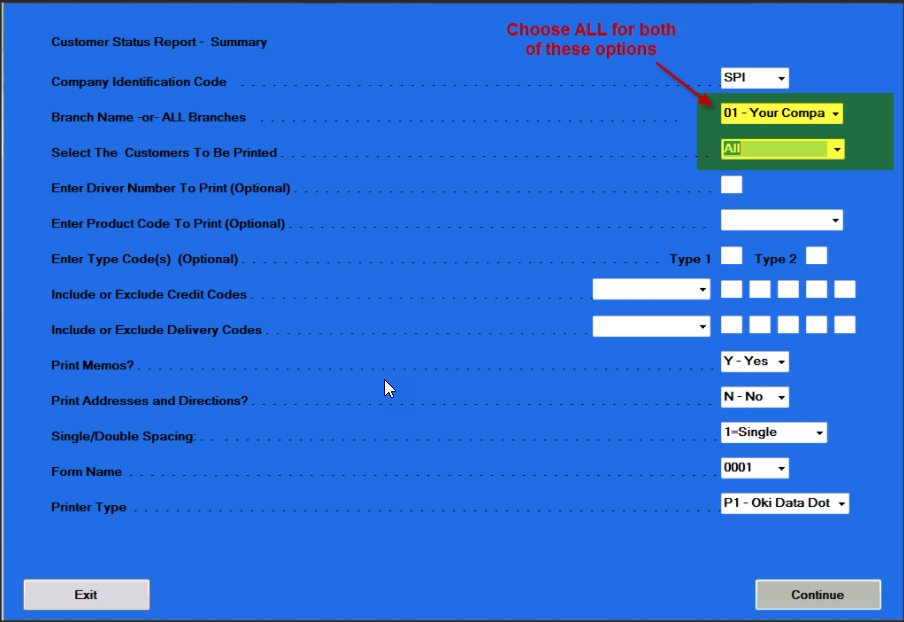
To get a report of WILL CALL CUSTOMERS run this same report a second time and specify “W” for the DELIVERY CODE