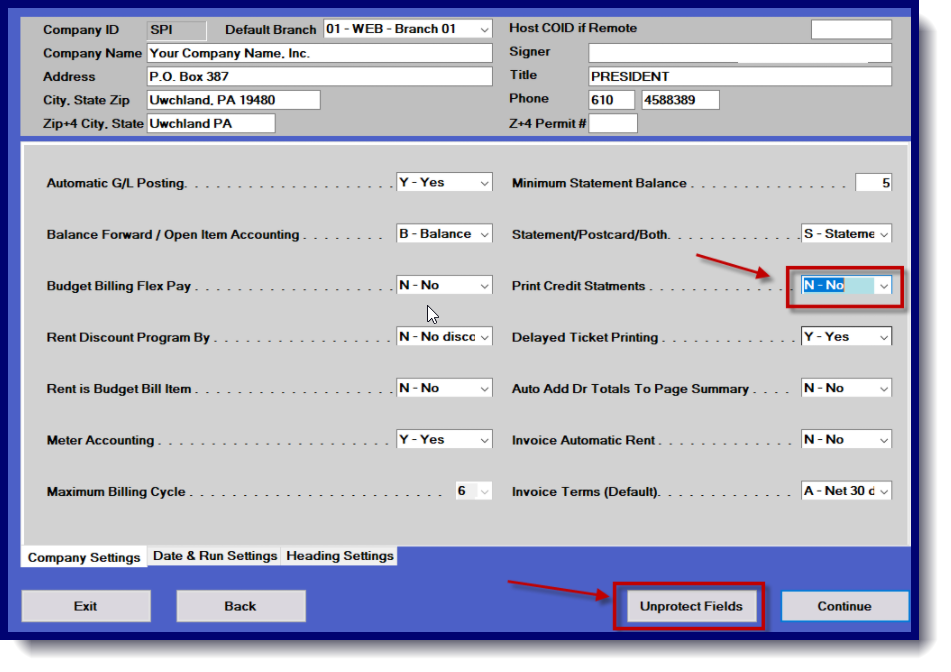On the Utility Menu click on Supervisor File:
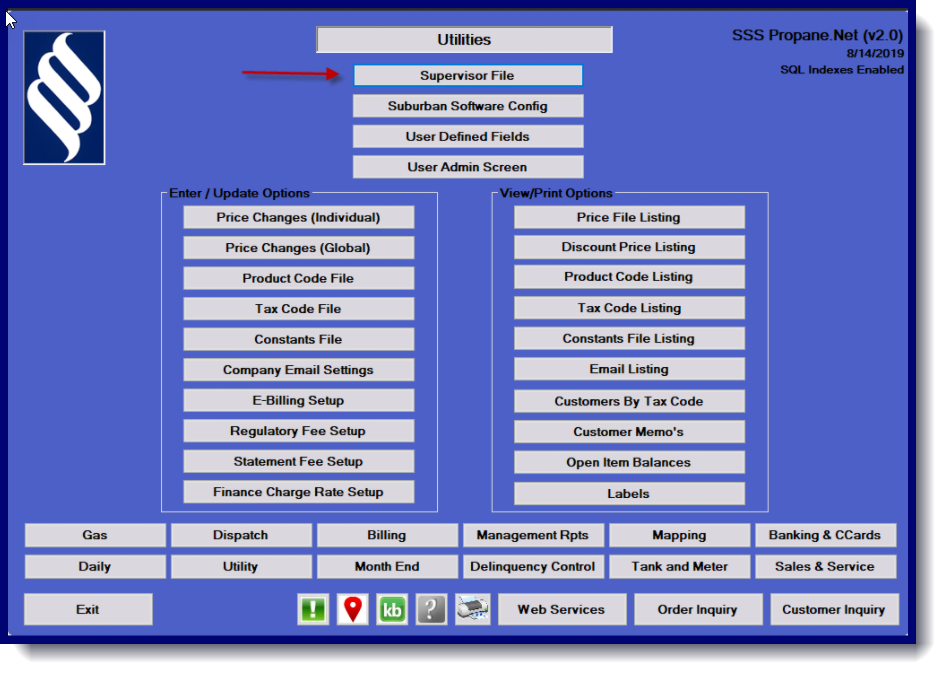
Click on Company settings and then Continue:
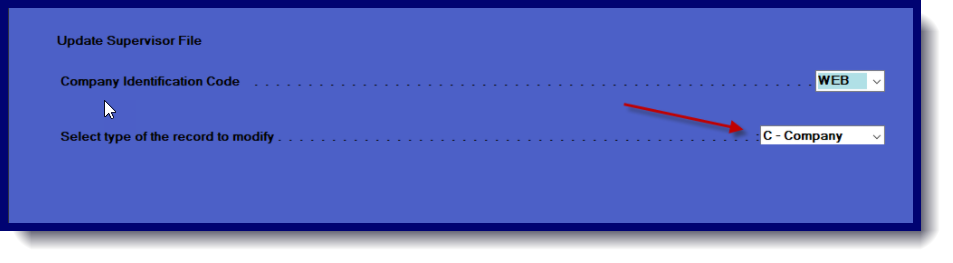
UnProtect the Fields and then make sure that the Print credit statements is a NO
That will mean any account that has a credit balance and is not a Budget account will not get a statement.