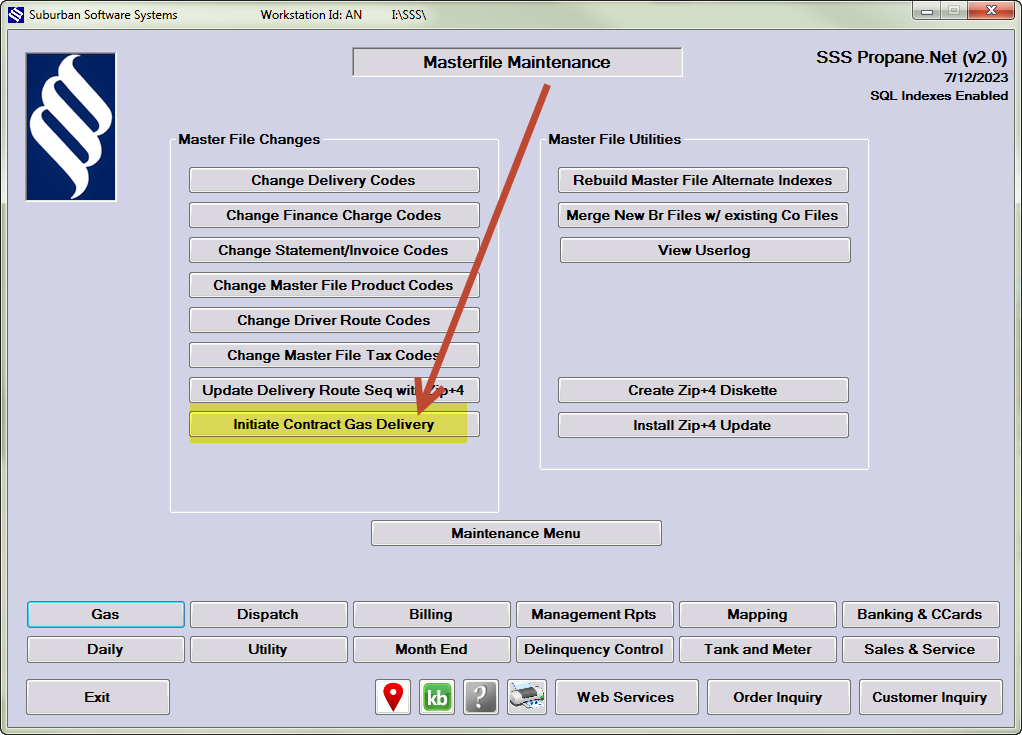When you are ready to start delivering the contract gas to your customers,
Go to the GAS menu> MAINTENANCE MENU> MASTERFILE MAINTENANCE then INITIATE CONTRACT GAS DELIVERY
This will set the default product code to CG – Contract Gas Delivery on each account that has an existing CONTRACT DEPOSIT posted to the CONTRACT tab on their acct.
When they run out of contract gas then the product code will return to what was on the account before the contract and if one is not there, it will default back to the supervisor “Common” Product code