The function of the Suburban Software Inventory System is to maintain the value and quantities of items placed in Inventory. It also maintains historical data of sales and purchases including totals for the year to date and last year’s sales and profit margins.
When the Inventory System is used with Suburban Software General Ledger Package, it will automatically post Inventory and Cost of Goods Sold to the designated General Ledger Accounts for the appropriate accounting period.
When used with the Suburban Accounts Receivable System, sales of inventory items will automatically be transferred to the Inventory System and post the cost of those sales to General Ledger.
The Suburban Accounts Payable System can also be used with the Inventory System as they are posted to Accounts Payable.
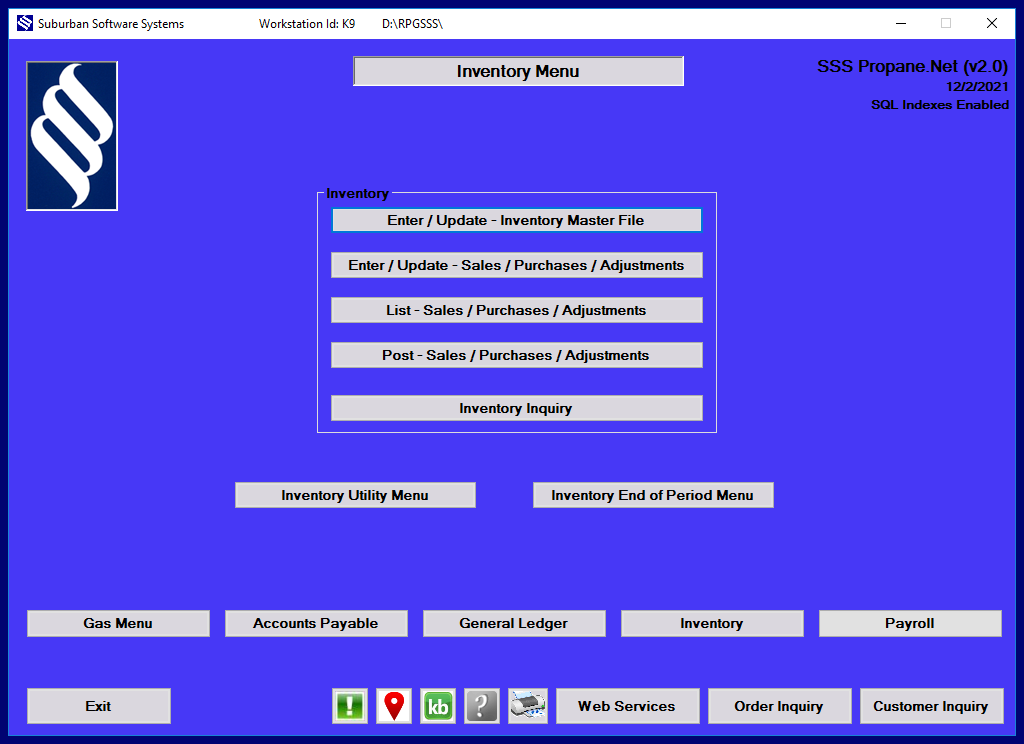
The Suburban Software Inventory System is controlled by the use of three menus:
| Inventory Menu: | Main Menu used to perform day-to-day operations not automatically performed by the A/R and A/P Systems. |
| Utility Menu: | Performs Inventory functions not normally performed on a routine basis. |
| EOM Menu: | End of Month Menu is used to perform end of the month functions. |
Inventory Highlights:
- The Inventory System is completely integrated with the Suburban A/R, A/P, G/L and Vehicle Maintenance Systems.
- Sales Analysis
- Stock Status Reports
- Inventory Activity
- Physical Inventory Worksheets
- Price Books
- Multiple Branch/ Warehouses up to 99 locations
- Inventory Inquiry:
- Product
- Vendor
- Location
- Model
- Part Number
- Provides the following for all Inventory Items:
- Count
- Value
- Status
- Sales Cost
- Profit
- Reports can be selectively printed for all Inventory Items or by Specific Products
- All reports can be printed “as of” any previous accounting period.
For More Information on INVENTORY and how to add this Module contact Suburban Software @ 1-800-481-4440
