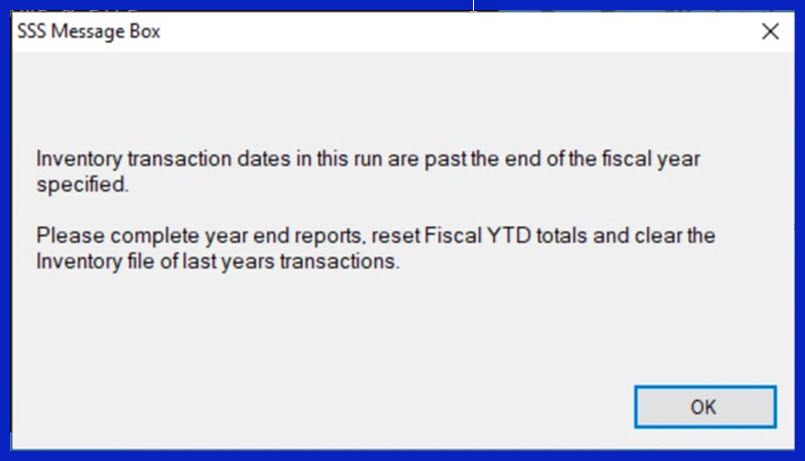
Every January, to close the year in Inventory, you need to go to the INVENTORY END OF PERIOD MENU and click on Reset Fiscal Year to Date Totals
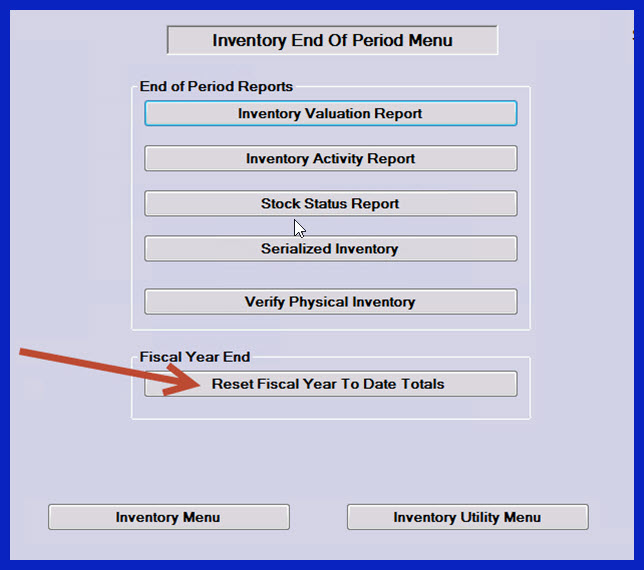
This will reset just the item sold back to “0” to start the new year
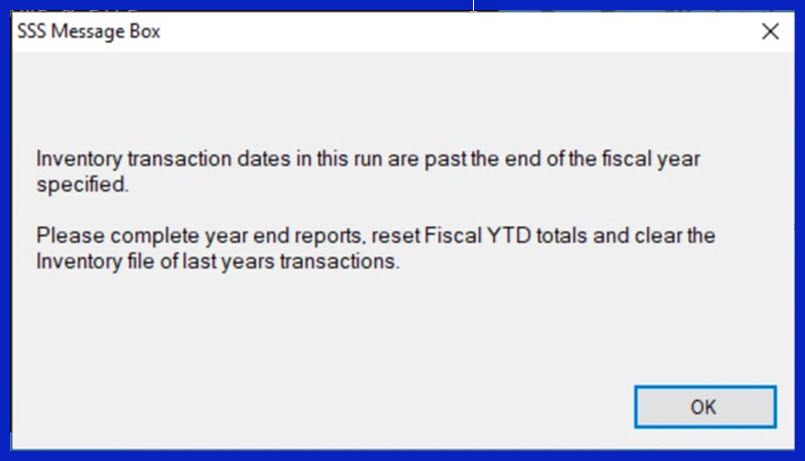
Every January, to close the year in Inventory, you need to go to the INVENTORY END OF PERIOD MENU and click on Reset Fiscal Year to Date Totals
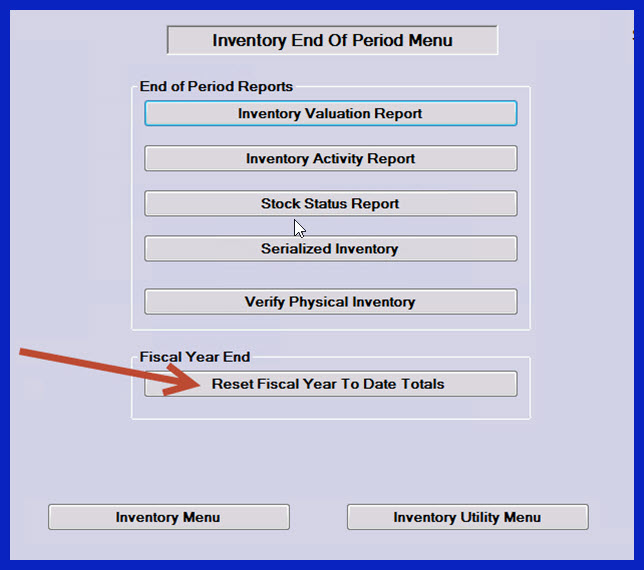
This will reset just the item sold back to “0” to start the new year