- Check that there are no RPG Error messages or Black Boxes open on your taskbar

- Check to see if there is a print box open
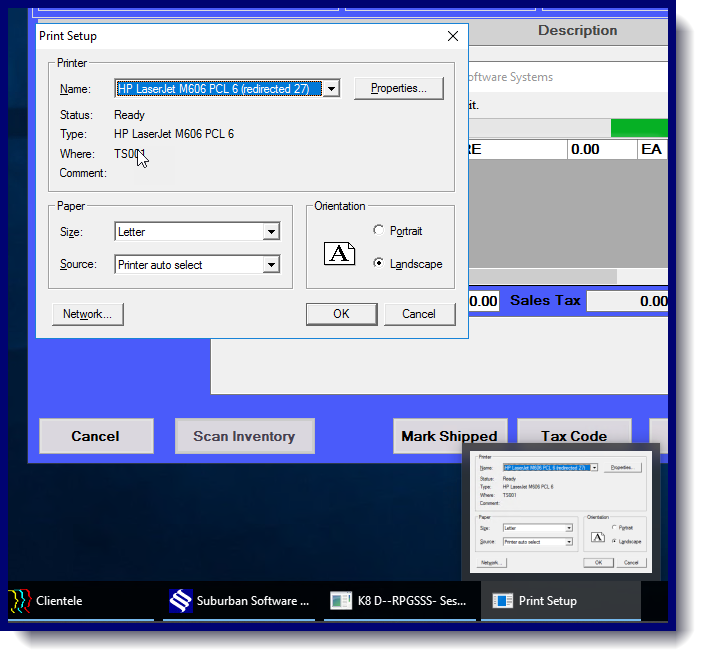
- If nothing is open or printing open your other Worstation ID > Go to the Gas Menu > Click LOG Off RDC
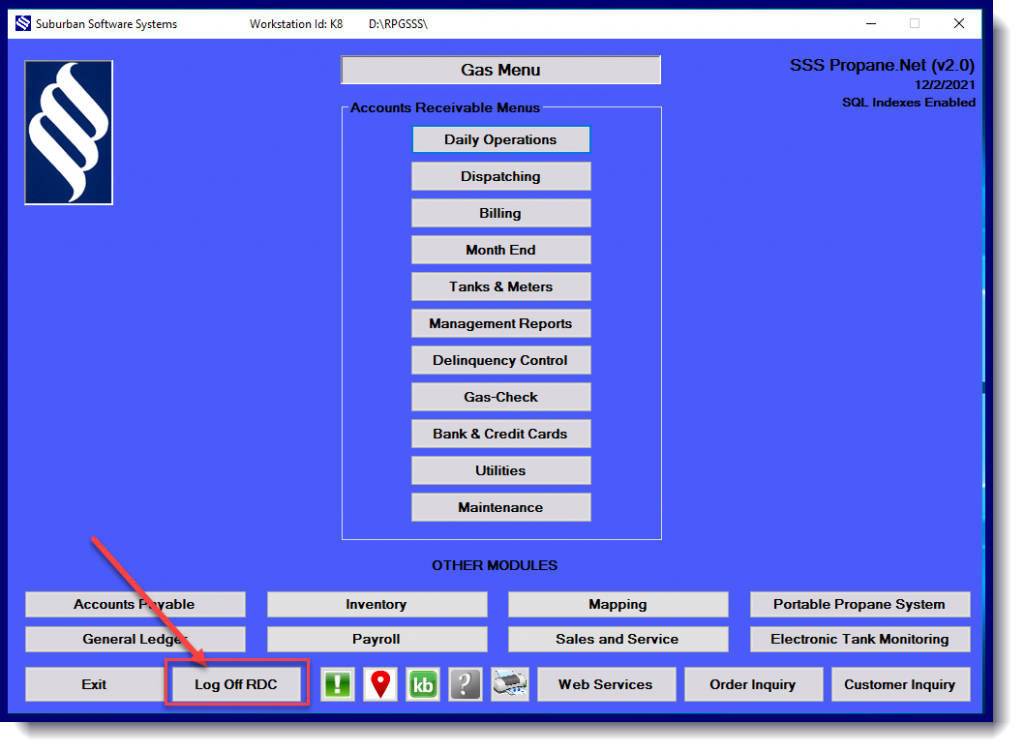
- If both workstation ID’s are frozen or the above step does not work, contact Suburban @ 1-800-481-4440 or sssupport@suburbansoftware.com.
