Open File Explorer or Click on My Computer. Look for your I drive and make sure that the icon beside it is green. If it has a red x then check your network connection to your I drive/server
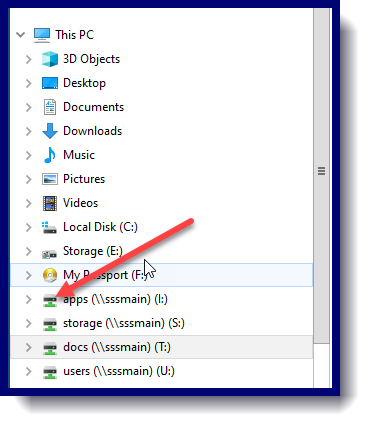
If it is green and you still cannot connect contact Suburban @ 1-800-481-4440 or sssupport@suburbansoftware.com
