Please note: If you are on the Suburban Cloud Server, using remote desktop services, or any other type of remoting software, please let Suburban Software know when how you are connected. You will still need to follow the steps below but you will have additional setup so that your system can see the device.

You should have received three pieces of hardware when you received your S80.
A. Pax S80 Terminal
B. Part A of the power supply.
C. Part B of the power supply.
A network cable will be needed to connect the terminal directly to your router:
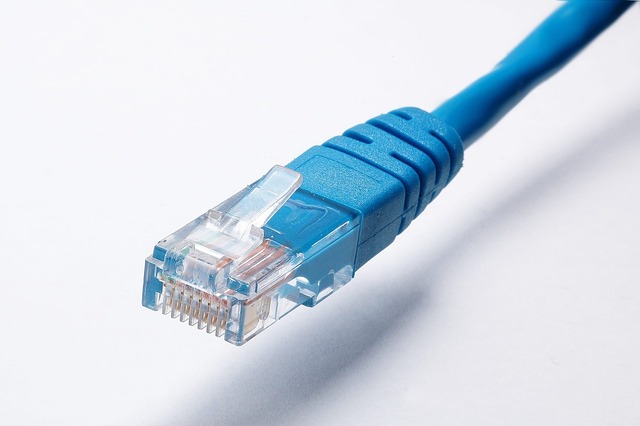
You will need to connect the S80 to your network directly in order for the terminal to work correctly.
On the back of the S80, there are several ports. You will need a network cable, which should be plugged into your router, and the two parts of the power supply.
If you are unsure how to connect this device to your network, please consult your local computer technician to get the device connected.
Once you have this device connected, power on the terminal by pressing the red button on the face of the terminal:
If you received an error, please check out our FAQ for more information.
If you did not receive an error, please click here to retrieve the IP ADDRESS of the terminal. This will be needed for Suburban Software to connect to the device through the network.
Answers to most questions can be found here in our Frequently Asked Questions.
