The S80 will need to be connected to your network/router directly to obtain an ip address. If you have not yet followed the installation guide, please do so by clicking here. If you have already completed these steps, the following guide will help you obtain the ip address so that your desktop computers can connect to the device via your network.
1. Power up the terminal and press the blue MENU button.

2. You will be prompted for a password. Enter in today’s date with the full year.
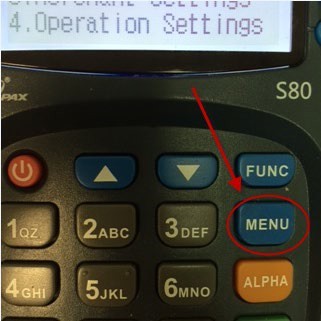
For example: December 31st, 2022 would be 12312022.
3. Press the “7” key OR press the up arrow until you reach “7. Communication“.
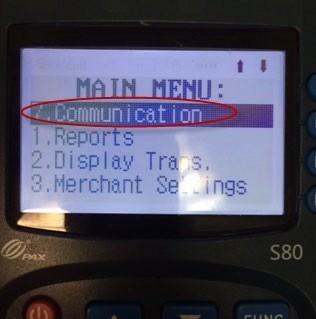
4. You will be prompted for a password. Enter in today’s date with the full year.
For example: December 31st, 2016 would be 12312016.
5. Press the “7” key OR press the up arrow until you reach “7. LAN Parameters“.
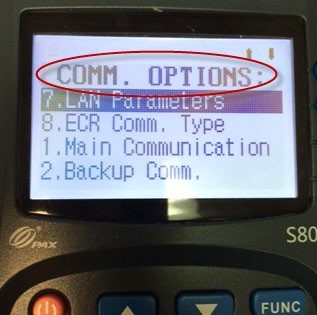
6. You should now be at the “LAN PARAMS” menu.
If you are not at this menu, then please press “CANCEL” until you are back at the main screen and start over.
Press the “2” key OR press the down arrow until you reach “2. IP Address”
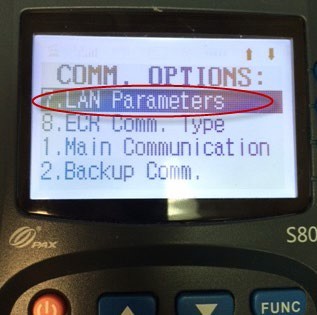
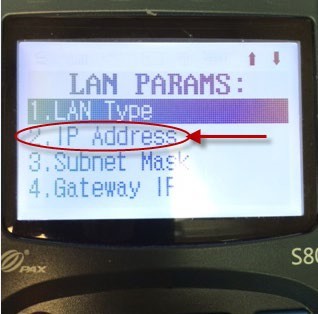
If you have successfully connected to your local network, would should see a valid ip address. Please write this down, you will need it later.
If you see “000.000.000.000” then you are not connected to a network and need to check the installation. If you have not followed the installation guide, please do so by clicking here.
To exit this menu item, press the “CANCEL” button until you are out of the menu options.
