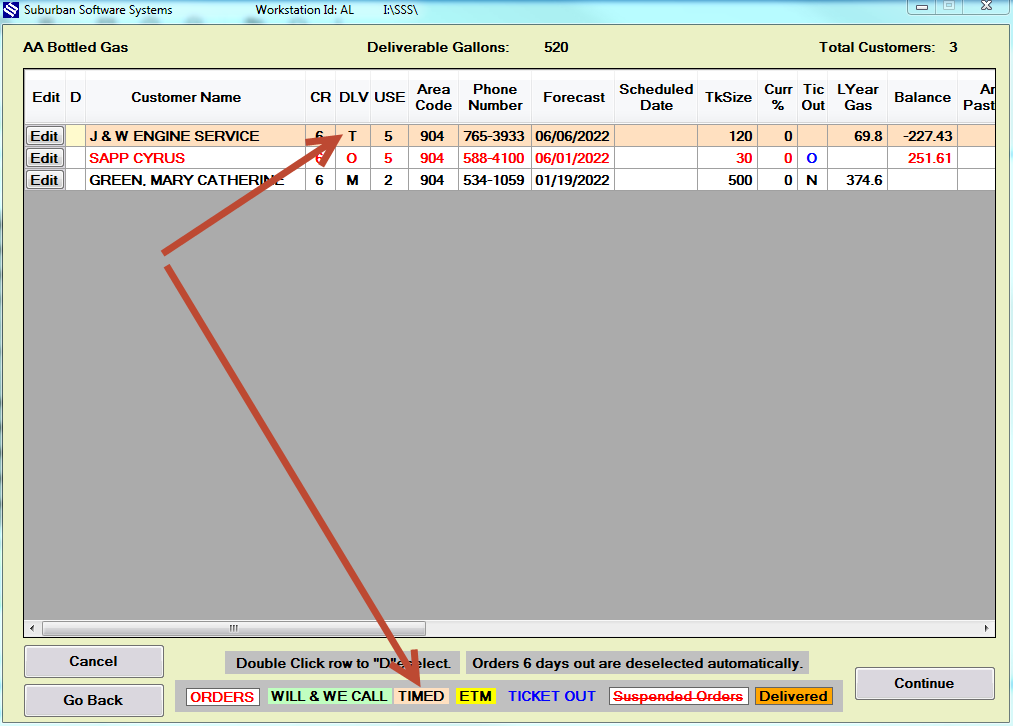Times Deliveries are designed for customers who only need a few deliveries a year on specific days, such as vacation homes, seasonal residences, or businesses who only want a few deliveries a month/year
To set up a Timed delivery, first, pull up the account and click UPDATE and first change the delivery code to T- TIMED
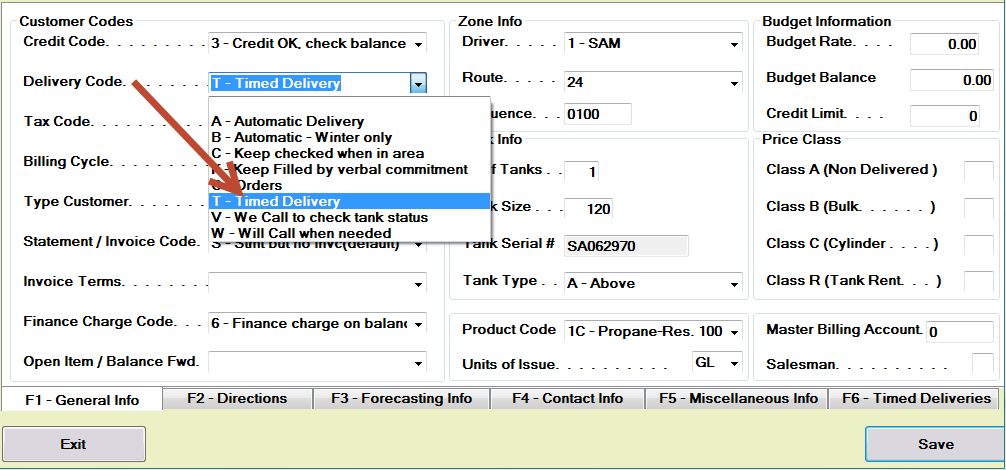
Click on the TIMED TAB over on the far right, and click on the calendar days they request delivery. A “2” will appear for deliveries to be made in 2022, a “3” will appear for 2023 deliveries
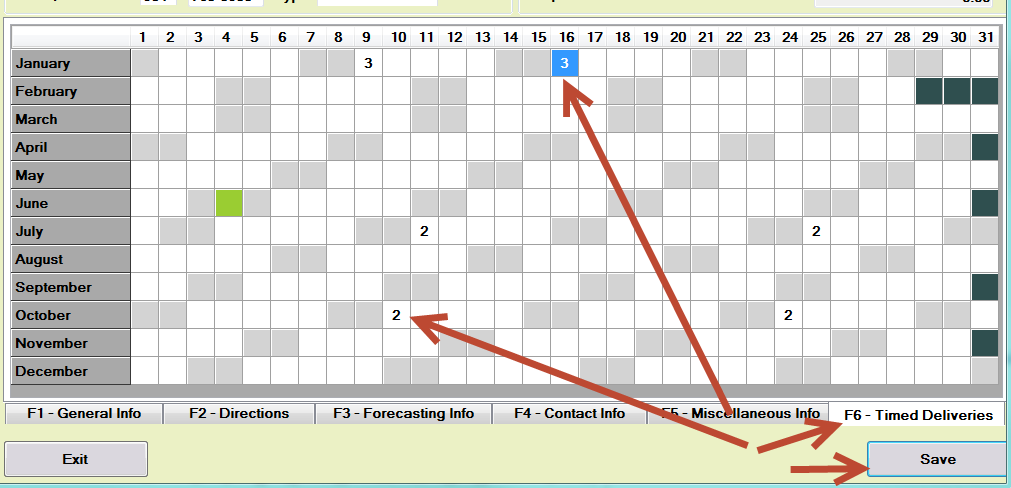
When you run a dispatch report and print tickets and exclude delivery code “W”, you will get Auto/Keep full, Gas orders, and T-Timed tickets all at the same time
The timed accounts will appear in dispatch when you dispatch on or through the timed date saved on the calendar and will be shaded in Peach on the dispatch grid.