This app can only be accessed if a key has been provided by Suburban. Call 1-800-481-4440 for more information or email sssupport@suburbansoftware.com
Authenticating Accounts:
Double click on the desktop Icon:
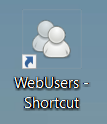
Enter the customer’s email address that was used when they signed up online and click search
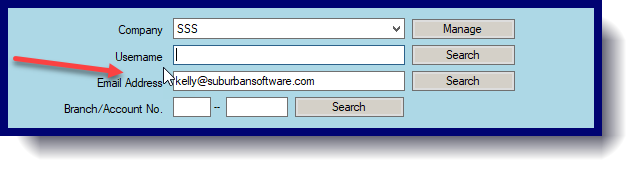
Check the box by Is Authenticated and click Save:
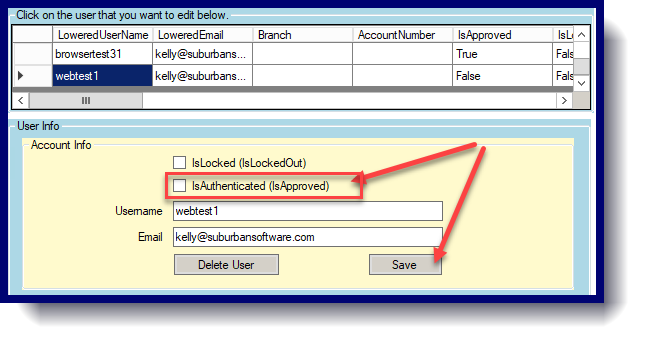
You can also choose to delete a user or lock an online account in this same area:
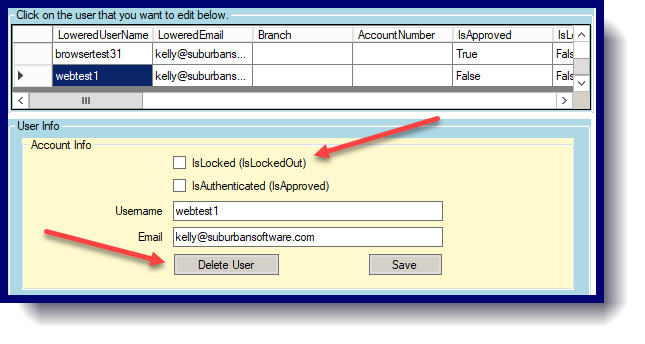
Account Link:
If the account has been authenticated online you can link their user information to their Suburban account or delete an association to a Suburban account. Make sure to click save after any changes are made
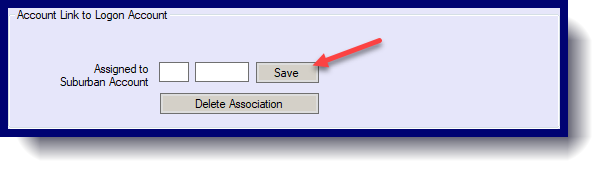
Password Changes:
Click on the Random button to have a password automatically generated or enter in a password of your choosing and click save:
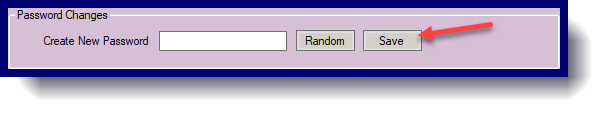
For more detailed instructions download the PDF
