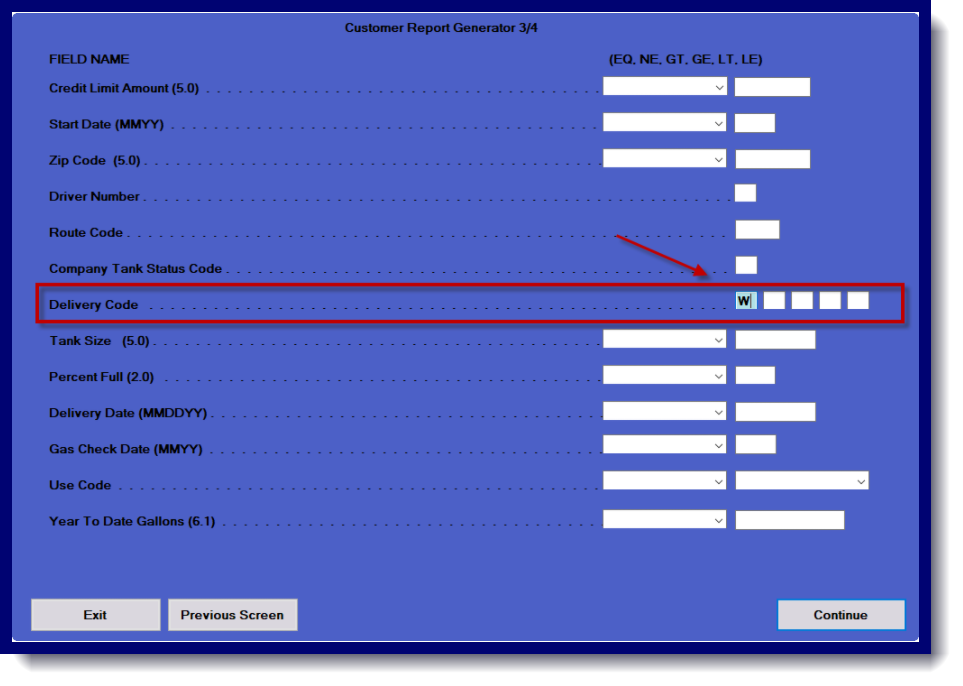On your Management Reports Menu click on Customer Report Generator.
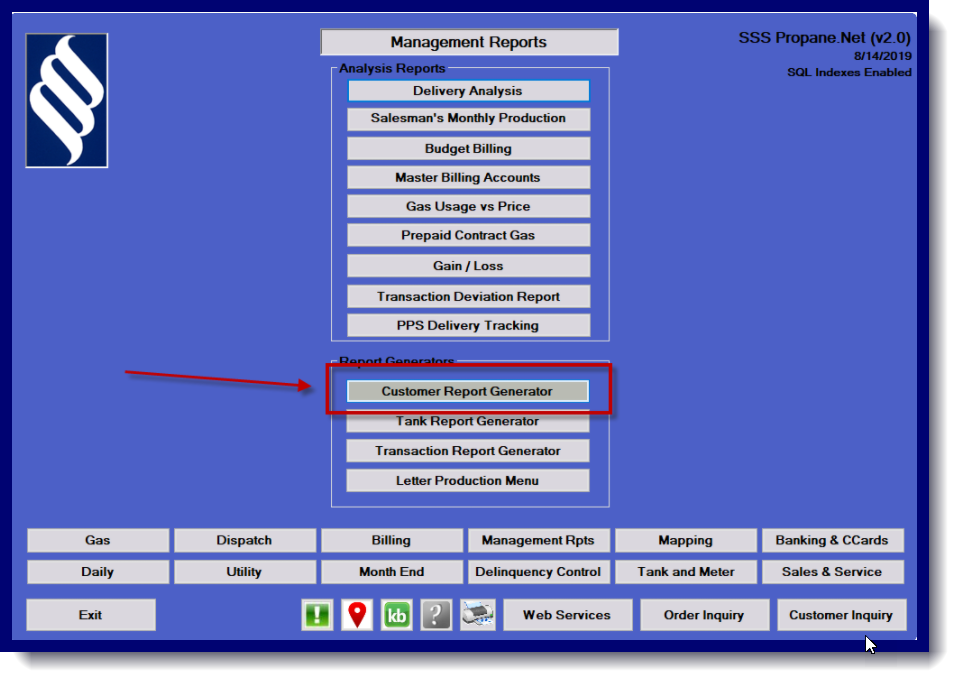
If you have your will-call customers coded with a Delivery Code = “W” go to the third screen. Select the options to print all the “W” Delivery Code customers.
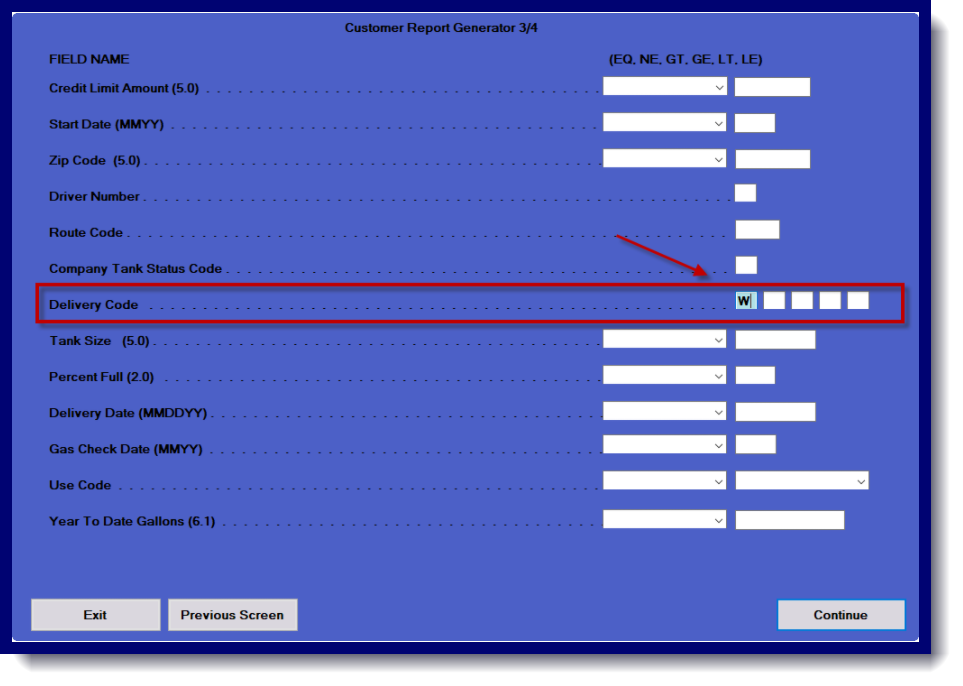
On your Management Reports Menu click on Customer Report Generator.
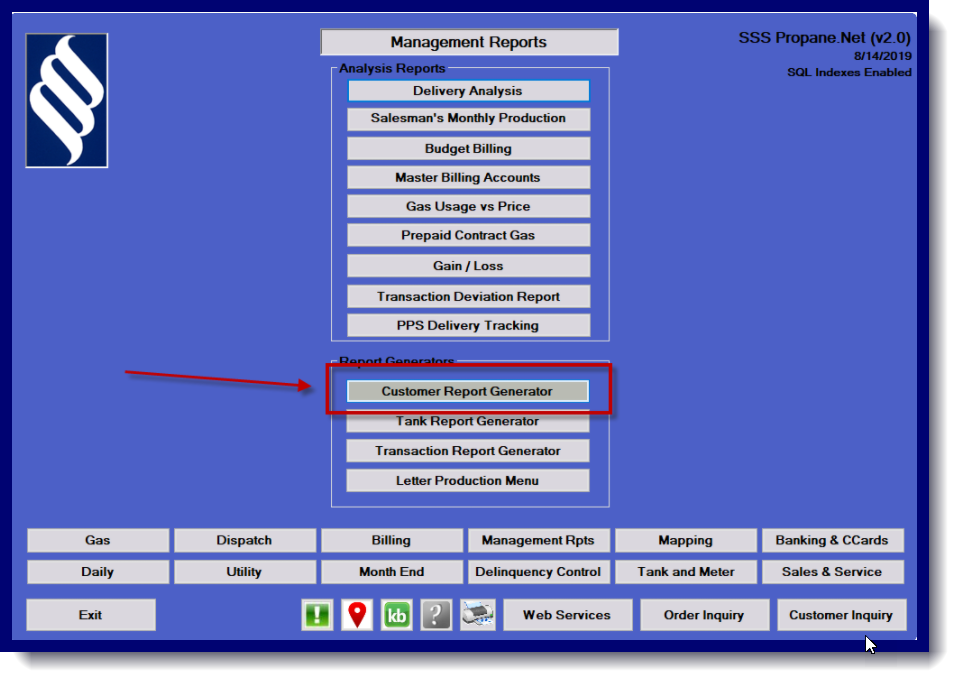
If you have your will-call customers coded with a Delivery Code = “W” go to the third screen. Select the options to print all the “W” Delivery Code customers.