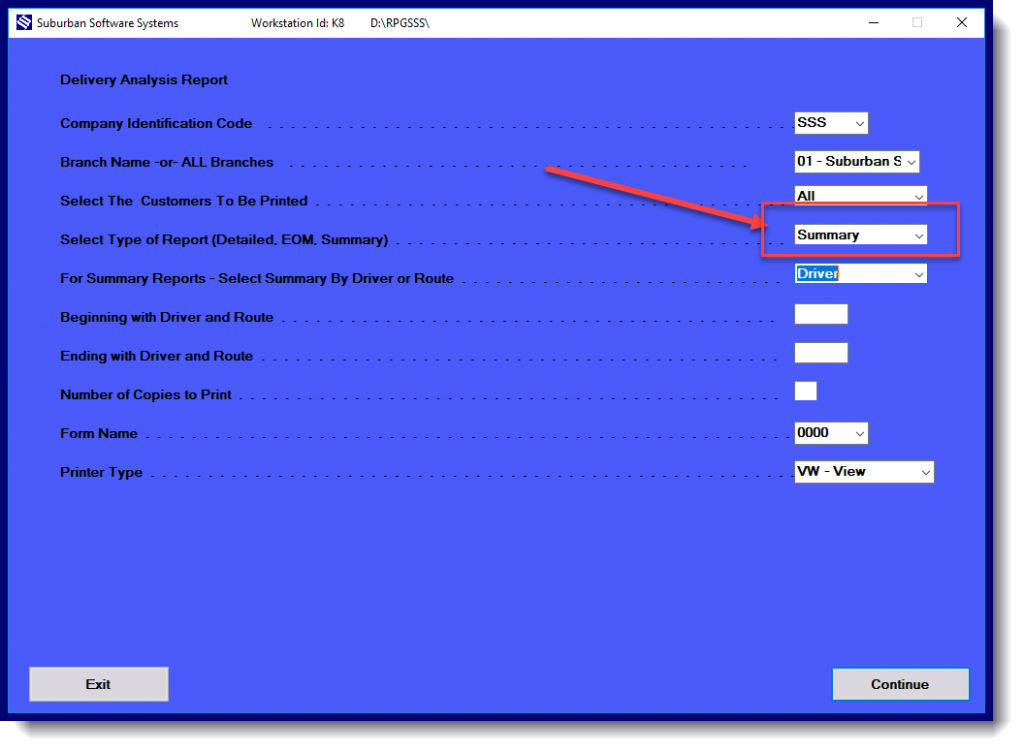Click on Delivery Analysis on the Manage Reports menu:
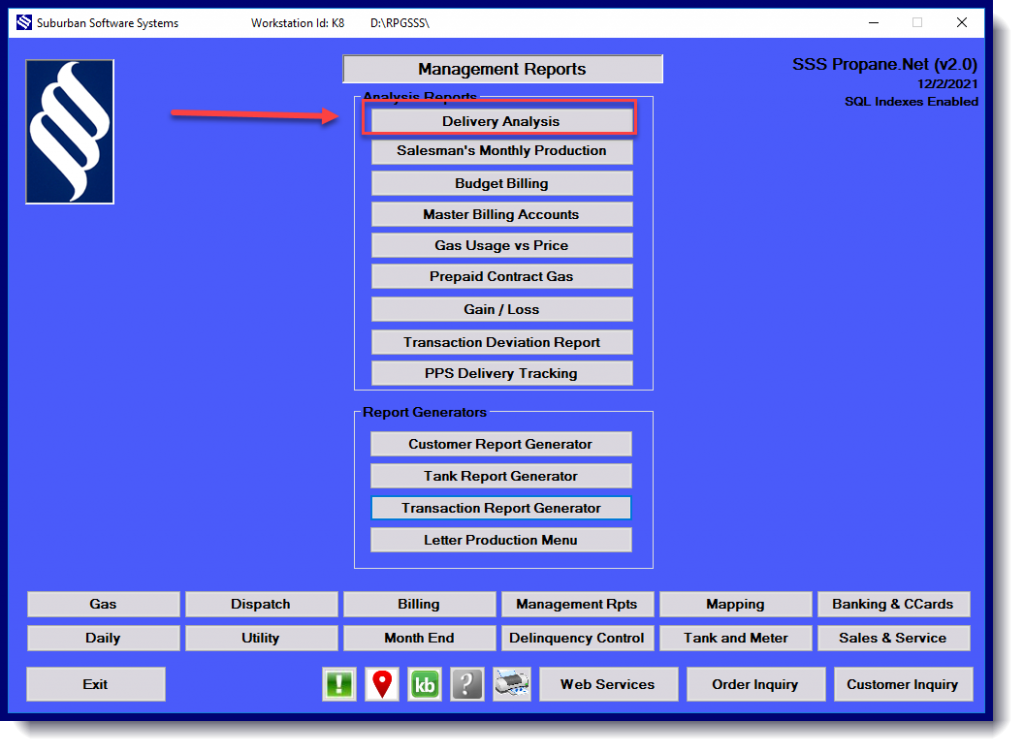
On this screen select Summary for the type of report and leave beginning and ending with driver and route blank:
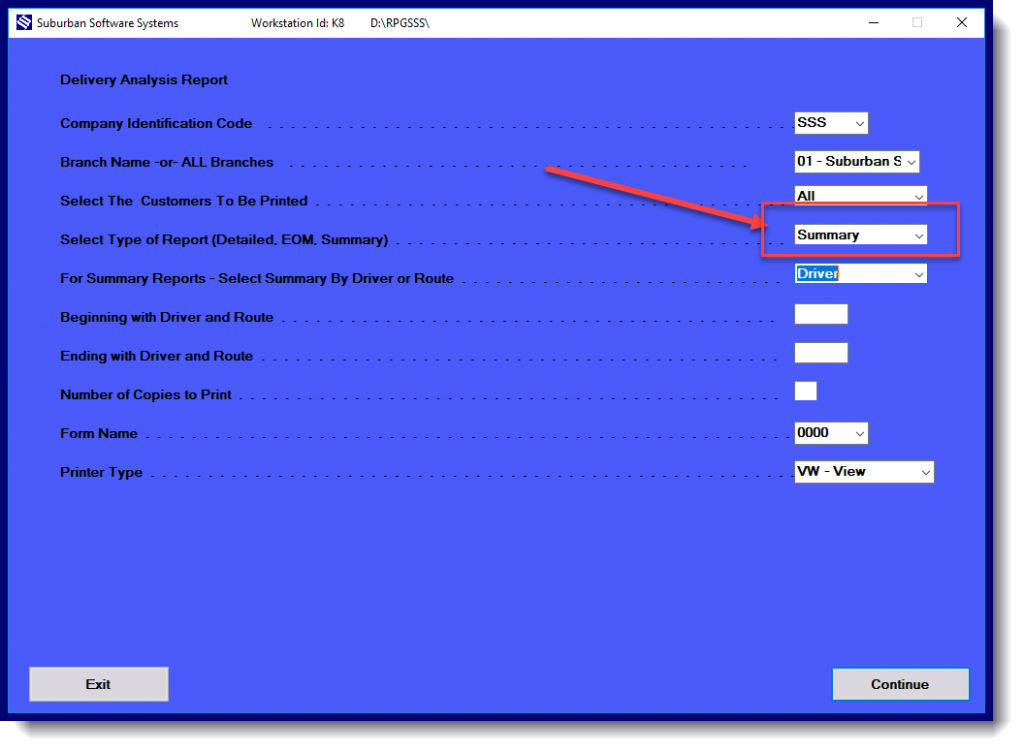
Click on Delivery Analysis on the Manage Reports menu:
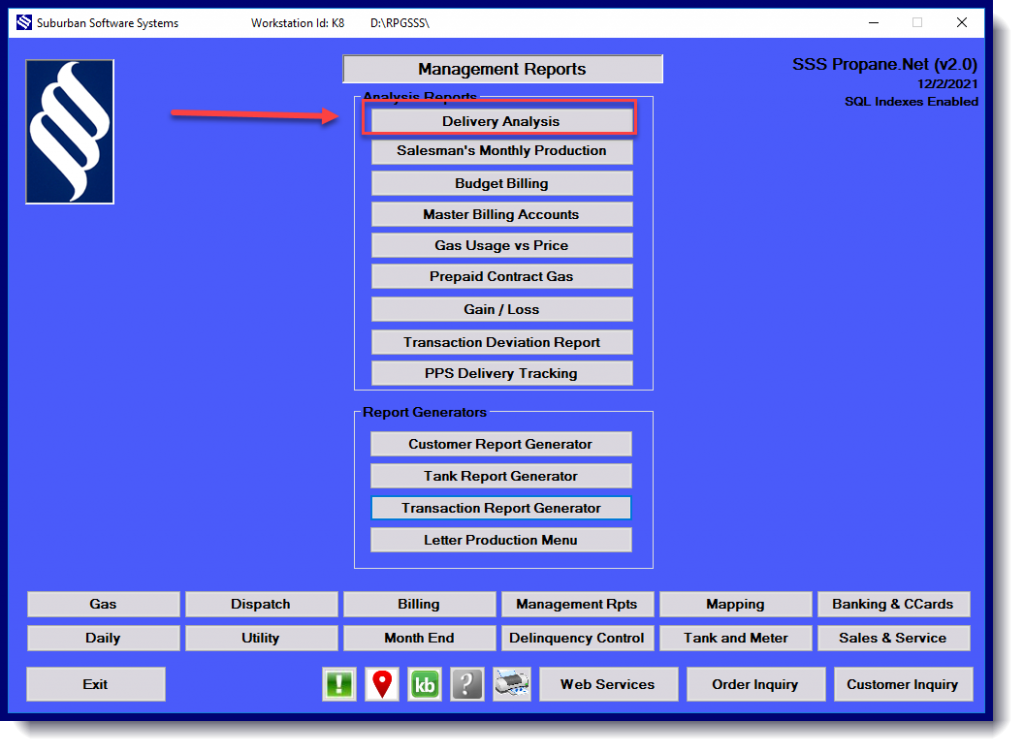
On this screen select Summary for the type of report and leave beginning and ending with driver and route blank: